The 8 Types of Presentation Styles: Which Category Do You Fall Into?
Updated: December 16, 2020
Published: May 05, 2016

Types of Presentations
- Visual Style
- Freeform Style
- Instructor Style
- Coach Style
- Storytelling Style
- Connector Style
- Lessig Style
- Takahashi Style
Everyone on the internet has an opinion on how to give the “perfect” presentation.

One group champions visual aids, another thinks visual aids are a threat to society as we know it. One expert preaches the benefits of speaking loudly, while another believes the softer you speak the more your audience pays attention. And don’t even try to find coordinating opinions on whether you should start your presentation with a story, quote, statistic, or question.

But what if there wasn’t just one “right” way to give a presentation? What if there were several? Below, I’ve outlined eight types of presentation styles. They’re used by famous speakers like Steve Jobs and Al Gore -- and none of them are wrong.
Check out each one and decide which will be most effective for you.
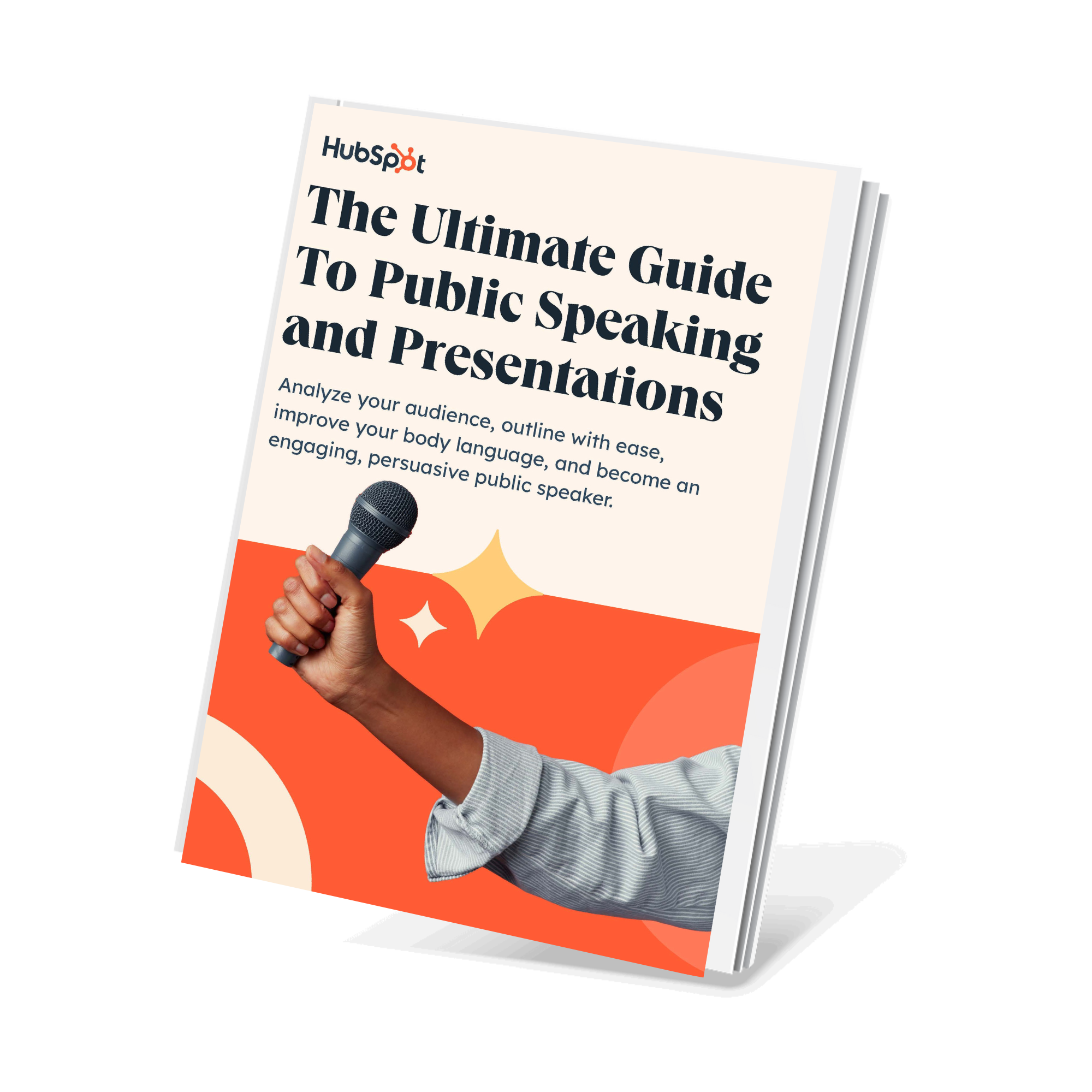
Free Presentation & Public Speaking Kit
Everything you need to become more comfortable and effective during your next presentation, including:
- Free Guide on Best Practices
- PowerPoint Presentation Templates
- Video Examples of Great Speakers
Types of Presentation Styles
1. visual style.
What it is: If you’re a firm believer slides simply exist to complement your talking points, this style is for you. With this speaking style, you might need to work a little harder to get your audience engaged, but the dividends can be huge for strong public speakers, visionaries, and storytellers.
When to use it: This style is helpful when speaking to a large audience with broad interests. It’s also great for when you need to throw together slides quickly.
Visual style presenter: Steve Jobs
2. Freeform Style
What it is: This impromptu style of presenting doesn’t require slides. Instead, the speaker relies on strong stories to illustrate each point. This style works best for those who have a short presentation time and are extremely familiar with their talking points.
When to use it: Elevator pitches, networking events, and impromptu meetings are all scenarios in which to use a freeform style of speaking. You’ll appear less rehearsed and more conversational than if you were to pause in the middle of a happy hour to pull up your presentation on a tablet.
Freeform style presenter: Sir Ken Robinson
3. Instructor Style
What it is: This presentation style allows you to deliver complex messages using figures of speech, metaphors, and lots of content -- just like your teachers and professors of old. Your decks should be built in logical order to aid your presentation, and you should use high-impact visuals to support your ideas and keep the audience engaged.
When to use it: If you’re not a comfortable presenter or are unfamiliar with your subject matter (i.e., your product was recently updated and you’re not familiar with the finer points), try instructor-style presenting.
Instructor style presenter: Al Gore
4. Coach Style
What it is: Energetic and charismatic speakers gravitate towards this style of presenting. It allows them to connect and engage with their audience using role play and listener interaction.
When to use it: Use this presentation style when you’re speaking at a conference or presenting to an audience who needs to be put at ease. For example, this style would work well if you were speaking to a group of executives who need to be sold on the idea of what your company does rather than the details of how you do it.
Coach style presenter: Linda Edgecombe
5. Storytelling Style
What it is: In this style, the speaker relies on anecdotes and examples to connect with their audience. Stories bring your learning points to life, and the TED’s Commandments never let you down: Let your emotions out and tell your story in an honest way.
When to use it: Avoid this style if you’re in the discovery phase of the sales process. You want to keep the conversation about your prospect instead of circling every point or question back to you or a similar client. This style is great for conference speaking, networking events, and sales presentations where you have adequate time to tell your stories without taking minutes away from questions.
Storytelling style presenter: Jill Bolte Taylor
6. Connector Style
What it is: In this style, presenters connect with their audience by showing how they’re similar to their listeners. Connectors usually enjoy freeform Q&A and use gestures when they speak. They also highly encourage audience reaction and feedback to what they’re saying.
When to use it: Use this style of presenting early in the sales process as you’re learning about your prospect’s pain points, challenges, and goals. This type of speaking sets your listener at ease, elicits feedback on how you’re doing in real time, and is more of a dialogue than a one-sided presentation
Connector style presenter: Connie Dieken
7. Lessig Style
What it is: The Lessig Style was created by Lawrence Lessig , a professor of law and leadership at Harvard Law School. This presentation style requires the presenter to pass through each slide within 15 seconds. When text is used in a slide, it’s typically synchronized with the presenter’s spoken words.
When to use it: This method of presentation is great for large crowds -- and it allows the speaker to use a balance of text and image to convey their message. The rapid pace and rhythm of the slide progression keeps audiences focused, engaged, and less likely to snooze.
Lessig style presenter: Lawrence Lessig
8. Takahashi Style
What it is: This method features large, bold text on minimal slides. It was devised by Masayoshi Takahashi , who found himself creating slides without access to a presentation design tool or PowerPoint. The main word is the focal point of the slide, and phrases, used sparingly, are short and concise.
When to use it: If you find yourself in Takahashi’s shoes -- without presentation design software -- this method is for you. This style works well for short presentations that pack a memorable punch.
Takahashi style presenter: Masayoshi Takahashi
Slides from one of Takahashi’s presentations:
Whether you’re speaking on a conference stage or giving a sales presentation , you can find a method that works best for you and your audience. With the right style, you’ll capture attention, engage listeners, and effectively share your message. You can even ask an AI presentation maker tool to create presentations for you in your preferred style
Don't forget to share this post!
Related articles.
![finding your presentation style 12 Best Sales Presentations To Inspire Your Sales Deck [+ 5 Tips]](https://knowledge.hubspot.com/hubfs/sales-deck-1-20241016-748271.webp)
12 Best Sales Presentations To Inspire Your Sales Deck [+ 5 Tips]

15 Sales Presentation Techniques That Will Help You Close More Deals Today

9 Ways to End Your Sales Presentation With a Bang

7 Apps That Help Salespeople Become Even Better Speakers

7 Secrets of a Winning Capabilities Presentation

Insight Selling: The 8-Slide Framework for a Better Pitch

The Best Work-Appropriate GIFs to Use in Your Next Sales Slide Deck
![finding your presentation style How to Make a Business Presentation in 7 Easy Steps [Free Business Presentation Templates]](https://53.fs1.hubspotusercontent-na1.net/hubfs/53/how-to-make-a-business-presentation.jpg)
How to Make a Business Presentation in 7 Easy Steps [Free Business Presentation Templates]

How to Handle Difficult Sales Calls Like a Pro

Technology Give You the Middle Finger in a Demo? 7 Reactions to Avoid
Everything you need to become a strong public speaker, including a guide on crafting compelling presentations.
Powerful and easy-to-use sales software that drives productivity, enables customer connection, and supports growing sales orgs
10 Types Of Presentation Styles You Should Know
Have you ever felt like engaging your colleagues during a presentation is a bit of a daunting task? Well, it can be quite challenging, and even more so if you do not have the right strategy and presentation skills . But what if I tell you that finding the right approach is incredibly rewarding?
There are various presentation styles , each designed to inform and entertain in its own way. It’s essential to consider your audience and the topic to determine which style will resonate best. When you tailor your presentation to meet its goals and connect with your colleagues, it becomes more captivating and memorable.

A well-crafted presentation always grabs attention, keeps the interest alive, and leaves a lasting impression. Whether you’re delivering a persuasive pitch or a hands-on demonstration, choosing the right format can make all the difference.
In this blog, we will discover different types of presentation styles and learn how to prepare for a presentation in the workplace.
What are presentation styles?

If you’re gearing up for a presentation, one key element to keep in mind is the different techniques and methods you can use. Presentation style is all about the techniques you use to deliver your speech as a business professional. The ideal style often depends on several factors, including your subject matter, your coworkers, and your approach to explaining concepts.
Sometimes, you might stick to one main style for the entire presentation, while other times, blending different styles can help convey your topic more effectively.
Now let us walk you through over 10 different presentation formats, along with their pros and cons, to help you find the one that fits you best.
10 Types Of Presentation Styles In The Workplace
1. storyteller.

Many presenters choose the storytelling style when they have enough time to dive into their topic. This approach is great for presentations that don’t rely heavily on numbers or statistics.
Storytelling is all about using personal anecdotes and emotions to grab your coworkers’ attention and connect with them. It usually kicks off with a personal story that ties back to the main topic. This style works especially well if you know your audience isn’t as engaged by charts or data.
- Pros : Engaging and relatable; creates an emotional connection.
- Cons : Needs a strong narrative to keep the audience's interest.
2. Visual
This style is all about using visuals to enhance your topic and make your points clearer. Presenters often incorporate charts, images, graphs, and other visual aids to help the audience better grasp the subject. It’s key to strike a good balance between text and visuals to create a well-rounded presentation.
This approach works particularly well if you’re dealing with complex or detailed information that you want your colleagues to understand easily.
- Pros : Captivating and helping clarify complex ideas; aids memory retention .
- Cons : Over-reliance on visuals can overshadow the message.
3. Informative

This presentation style focuses on sharing knowledge and helping your employees understand a specific topic better. Whether you’re tackling something as complex as quantum physics or breaking down the latest social media trends, the goal is to make the information accessible.
When you’re delivering an informative presentation, it’s helpful to simplify tricky concepts using clear visuals and relatable examples. Organize your content in a logical way—start with the basics and gradually dive deeper. And don’t forget to keep jargon to a minimum! Encouraging questions along the way can really help clarify things for everyone.
- Pros : Clear and straightforward; great for sharing essential information.
- Cons : Can be dry if not engaging enough.
4. Persuasive
A persuasive presentation is like a verbal tug-of-war, where the goal is to get your audience to see things from your perspective. You’ll want to back up your points with solid evidence, logical reasoning, and a bit of emotional appeal to really connect.
To make this style effective, it’s crucial to know your audience well and tailor your message to their interests and concerns . Start with a strong opening to grab attention, build a solid argument, and finish with a memorable closing. Plus, using visuals wisely can really help drive your points home!
- Pros : Powerful for influencing opinions and motivating action.
- Cons : Might come off as pushy if not done thoughtfully.
5. Demonstrative

A demonstrative presentation style is all about showing your audience how to do something step by step . It’s a great way to provide clear instructions, helping them replicate the action you’re demonstrating.
This style is especially useful for teaching practical skills or explaining processes in a hands-on way. You’ll often see it used in educational workshops, training sessions , cooking classes, DIY tutorials, tech demos, and more.
- Pros : Hands-on and easy to follow; perfect for teaching skills.
- Cons : Can be time-consuming and requires proper materials.
6. Interactive
This presentation style focuses on engaging the employees right from the start. The speaker often hands out outlines or notes before diving in, which helps everyone follow along. They might also use whiteboards or other visuals to keep things interactive and make the points clearer.
By involving the audience in key talking points throughout the presentation, speakers help them feel connected to the discussion. Plus, having printouts allows attendees to jot down notes or questions, making it easier for them to understand the topic and participate in the conversation. It creates a more collaborative and enjoyable experience for everyone!
- Pros : Keeps the audience involved and alert; encourages participation.
- Cons : Can be challenging to manage if there are too many questions.
7. Instructional

Training presentations are all about teaching practical skills , procedures, or concepts—think of them as the more focused version of demonstration presentations. Whether you’re showing new employees how to use software or guiding aspiring chefs through the art of making a souffle, training presentations aim to turn beginners into experts.
To make your training or instructional presentation as impactful as possible, try breaking down complex concepts into bite-sized pieces. Using real-life examples can really help illustrate your points and make them relatable.
Another great way to engage your audience is by adding interactive elements , like quizzes or group activities . This not only reinforces understanding but also keeps everyone involved and active in the learning process!
- Pros : Ideal for specialized audiences; shows expertise.
- Cons : Can be too complex for general audiences, leading to confusion.
8. Motivational
A motivational presentation is all about inspiring your audience to take action. The speaker often shares stories, analogies, and personal experiences to spark enthusiasm and encourage people to pursue their goals. When done well, these presentations can really lift morale, strengthen team spirit, and drive positive change.
However, it’s crucial to tailor the content to your employees and deliver it in a dynamic, engaging way. If the presentation misses the mark, it might not have the impact you’re hoping for.
- Pros : Boosts morale and can create a sense of unity and purpose.
- Cons : If not tailored to the employees, the message may not resonate and can feel irrelevant.
9. Progress Reports

Using infographics, charts, and diagrams can help present your data visually, making complex information easier to digest. By visualizing your data, it becomes simpler to spot trends, make predictions, and strategize effectively based on solid evidence.
- Pros : Ensures that all team members are on the same page regarding goals and future plans.
- Cons : Focusing too much on challenges can create a negative atmosphere if not balanced with positive updates.
A sales presentation is basically a meeting where a seller showcases their product or service to a potential buyer with the goal of making a sale. These presentations can vary widely, ranging from carefully scripted pitches to more casual, conversational discussions. The main aim is to connect with the buyer and highlight how the product or service can meet their needs.
- Pros : Allows for face-to-face interaction, building rapport and trust with the buyer.
- Cons : There's always the chance that the buyer won't be interested, which can be disheartening.
How to prepare for a presentation?

Once you've identified the type of presentation you're giving, it’s time to explore the methods and techniques for delivering it effectively.
Here are some of the most effective presentation techniques to deliver lively and engaging presentations to the audience.
There are various methods for how you approach a specific task or a problem. These methods cover:
- How do you structure your speech?
- How do you deliver it to the audience?
So here is how you prepare for a presentation once you have analyzed your own presentation style in the workplace:
1. Know Your Audience
Start by thinking about who you’ll be presenting to. What are their interests and concerns? Understanding your audience will help you tailor your message and make it more relevant.
2. Define Your Purpose
What do you want to achieve with your presentation? Are you informing, persuading, or training? Having a clear goal will guide your content and structure.
3. Organize Your Content
Outline the main points you want to cover. A simple structure like an introduction, body, and conclusion works well. Make sure each section flows logically into the next.
4. Use Visual Aids
Consider incorporating visuals like slides, charts, or videos to make your points clearer and keep your audience engaged. Just be sure they complement your message, not distract from it.
5. Practice, Practice, Practice
Rehearse your presentation several times. You can do this in front of a mirror, record yourself, or practice with a friend. Familiarity with your material will boost your confidence.
6. Prepare for Questions
Think about potential questions your audience might have and prepare your answers. This will help you feel more at ease during the Q&A session.
7. Check Your Tech
If you’re using technology, make sure everything works smoothly ahead of time. Test your slides, any equipment, and the room setup to avoid surprises on the day of the presentation.
8. Stay Calm and Confident
On the day of the presentation, take a few deep breaths to calm your nerves. Remember, it’s okay to be a bit nervous—just focus on sharing your knowledge with the audience.
9. Engage with Your Audience
During the presentation, make eye contact, ask questions, and encourage participation. This creates a more interactive experience and keeps everyone involved.
10. Follow Up
After your presentation, consider sending a follow-up email with key takeaways or additional resources. It shows you care about the audience’s understanding and keeps the conversation going.
In Conclusion
Now that you’ve explored the different presentation styles , it’s time to pick one that fits your needs. Which style do you think will resonate best with your audience and achieve your goals?
Remember, there’s no one-size-fits-all answer. It really depends on what you want to accomplish, the context of your presentation, and who you’ll be speaking to. If it feels right, consider using visual aids, like PowerPoint, to help convey your message effectively.
But wait! Do you want to explore the most-demanded course on How To Ace The Game Of Presentation With The Right Presentation Style and Skill ? Then stop surfing and head to Calibr.AI to discover the ready-made course tailored to your needs.
Calibr LXP is a user-friendly learning experience platform that allows you and your team to onboard new members and offer diligent training to each member without any hassle. Our LMS tool , integrated with an AI-powered course authoring tool, makes it easier for your designers and trainers to create the course from scratch, utilize interactive elements, and conduct assessments to analyze the learner's progress by the end of the course.
So what are you waiting for? Book your demo now and learn how to use the tool now!

1. What is the best presentation style to use?
The best presentation style depends on your audience and your goals. Consider whether you want to inform, persuade, or engage your colleagues, and choose a style that aligns with that objective. Experimenting with different styles can also help you find what resonates best with your audience.
2. How can I make my presentation more engaging?
To make your presentation engaging, use a mix of storytelling, visuals, and interactive elements. Ask questions, encourage participation, and use relatable examples to connect with your audience. Keeping your energy up and being passionate about your topic also makes a big difference!
3. How do I handle questions during my presentation?
Prepare for questions by anticipating what your audience might ask and having answers ready. During the presentation, encourage questions and create a welcoming atmosphere for discussion. If you don’t know the answer, it’s okay to admit it and offer to follow up later.
4. What are some common mistakes to avoid in presentations?
Common mistakes include overloading slides with text, speaking too fast, or failing to engage the audience. Avoid jargon that your audience may not understand, and ensure your technology works properly before you start. Practicing your delivery can help you feel more confident and polished.
5. How can I improve my public speaking skills?
Improving your public speaking skills takes practice! Rehearse your presentations regularly, and seek feedback from peers. Watching skilled speakers can also provide inspiration and techniques you can incorporate into your own style .

As an enthusiastic English literature graduate, Chandni enjoys writing as much as a toddler enjoys animation. She discovered her passion for writing and expressing thoughts through this form amidst the nail-biting months of the COVID-19 pandemic. Ever since then, she has volunteered in various anthology books that have been published on Amazon. Her experience working on a diverse range of verticals has enabled her to excel in this domain and face new challenges as they come. With a contagious thrill and excitement at the workplace, Chandni embraces wearing different hats and soaks up information like a sponge.
Ten Presenting Styles : What Kind Are You?
Do you feel nervous when it comes to public speaking?
Don’t worry; you’re not alone.
Do you know that according to research, one of the biggest phobias in 2014 was public speaking? Fear of public speaking is in the same range as fear of heights, bugs, snakes, and needles!
And why is this the case? We’ve always been taught that there is a “correct” way to present. That is, if you do not adhere to these guidelines, you will fail as a presenter.
You’ve undoubtedly read a lot about presenting techniques, seen several TED talks , and even attended soft skill sessions. All of this may have, either directly or indirectly, helped you build a notion of how you should present
However, if you look closely at some of the most well-known speakers, you’ll find that there isn’t just one perfect approach to deliver. You’ll be glad to discover that there are several ways to present and people find the way that matches their style of being.
Your personality naturally influences how you approach a task, such as presenting in front of an audience. To ensure that your presentation runs smoothly, you must first identify what type of presenter you are. We’ve prepared a list of 10 distinct types of presenters, so figure out which one you are and get ready to deliver a compelling presentation.
10 Different Types Of Presenters
There are several methods in which someone might deliver their presentation. The following are some of the most popular types of presenters:
Interactive
Storyteller
Facilitator
Connector presenters usually engage and connect with their audience. This generally comprises the speaker asking questions frequently and promoting audience participation and involvement.
Connectors generally use this technique to illustrate their shared commonalities with the audience to connect with them more effectively.
If you’re a salesman presenting early in the sales process, this is a terrific presentation style to adopt. It assists you with understanding the audience’s goals and issues, as well as how you can solve these problems.
A coach is always passionate about the subject of his/her presentation. They’re frequently eager to teach their audience, which makes them excited to interact and connect with them.
This type of presenter frequently focuses on audience participation and role-playing. They’re frequently influencing the audience on concepts rather than the specifics of a particular issue. This type of presenter usually enjoys explaining ideas and making people interested in the topic at hand.
Interactive presenters generally use a range of tools to have multi-way interactions with and between the audience e.g. whiteboards, MIRO boards, Polls, and other aids in their presentations to keep the audience engaged throughout the session.
Keeping it interactive throughout the presentation also allows the audience to follow along and feel like they are a part of the presentation. These presenters particularly enjoy workshops and problem-solving sessions.
An inspirer presents with vision and a deep sense of mission and takes the audience on a journey.
With excitement, energy, and a drive to motivate, and make others feel good, these presenters end up having a long-lasting impact and tend to deliver memorable presentations. They don’t tend to rely on too many audio-visual aids and instead deliver based on the force of their personality and oratory skills.
Instructors keep their content organized rigorously to support topics and cover their material in a methodical manner. They tend to be descriptive and sometimes, prescriptive in their approach to the presentation topic. Instructors are generally those presenters who are extremely educated about their subject.
Many presenters employ this presenting approach while addressing a complicated to their audience. They use a variety of artifacts to do justice to their instructional approach: employing common words, figures of speech, analogies, and pictures to simplify a complex issue for the audience to grasp.
Directorial presenters tend to have a very clear idea of what they want out of the session. They orchestrate many pieces and are very specific in terms of the feedback they need, action items they want to assign, their expectations of the audience, etc.
They normally create and adhere to a concise script, with little to no improvisation throughout the presentation.
Directorial presenters usually prepare for limited points at a given moment throughout the presentation to ensure that they remain in control and on the topic at the same time.
Storytellers do not require a lot of figures, data, or statistics in their content. They frequently use anecdotal and emotional content to capture the audience’s attention and connect with them.
They usually begin with narratives that relate to the main theme of the presentation. They intuitively understand that most of us are wired for stories and end up paying more attention to the presenter when the content is presented in a story format.
Analysts are obsessed with accuracy, correctness, and advancement, and they rely extensively on logic, data, facts, and figures to convey their points. They can be highly reliant on their material and want to add plenty of evidence eg graphs, charts, and other artifacts to support their arguments.
Analysts enjoy quantifying information. And tend to do well on topics that lend themselves to such treatment. Many Analyst presenters also have enormous potential to improve their talents by thinking of how to win the hearts in addition to the minds of the audience by adding a variety of communication, narrative, and slide design abilities.
The Facilitators’ primary goal is to crowdsource their content during the presentation. Facilitators are already in a good position to flourish as excellent presenters since presenting is all about people.
Facilitators tend to make heavy use of templates to get inputs from their audience in a structured manner. They are naturally mature communicators who are skilled at leveraging the energy and knowledge of the audience to spur great discussions.
Who says you need fancy slides and extensive scripts to give a successful presentation?
Creativity speakers like Sir Ken Robinson demonstrate that if you know what you want to say, have 2-3 main points in mind, a decent sense of humor, and some tales to relate and illustrate your ideas, you’re set to go even without slides or a script.
This unplanned presenting style may intimidate some, but it may excite others who feel confined by rules and structure.
If you want something a little less intense, you may just create a simple deck with keynotes or parts. Avoid storing significant amounts of info in your mind, as you would with a minimalist approach.
Many free-form speakers just get started, don’t rehearse as much, and feel uneasy presenting a presentation prepared by others.
At SlideUpLift, we offer presentation templates for all kinds of presenters to aid in their visual communication. You can try our free PowerPoint templates and google slides templates to complement your presentation style.
Few Templates For Your Presentation Needs
30 60 90 Day Plan
Source: 30 60 90 Day Plan by SlideUpLift
Bulb Strategy
Source: Bulb Strategy by SlideUpLift
Business Roadmap
Source: Business Roadmap by SlideUpLift

Customer Journey
Source: Customer Journey by SlideUpLift
Wrapping It Up
Knowing your presenting type will allow you to capitalize on your strengths while protecting against your limitations. Simultaneously, it will help you adopt a style that seems more natural to you.
Armed with this knowledge, and with the force of your nature behind it, the more you practice, the better you will get, and hopefully, there will be one person less in the world who is afraid of public speaking.
Best of luck with your future presentations!
Regardless of the style you like, we’ve got your back when it comes to creating the slides that will enhance your presentation!

Table Of Content
Related posts from the same category.
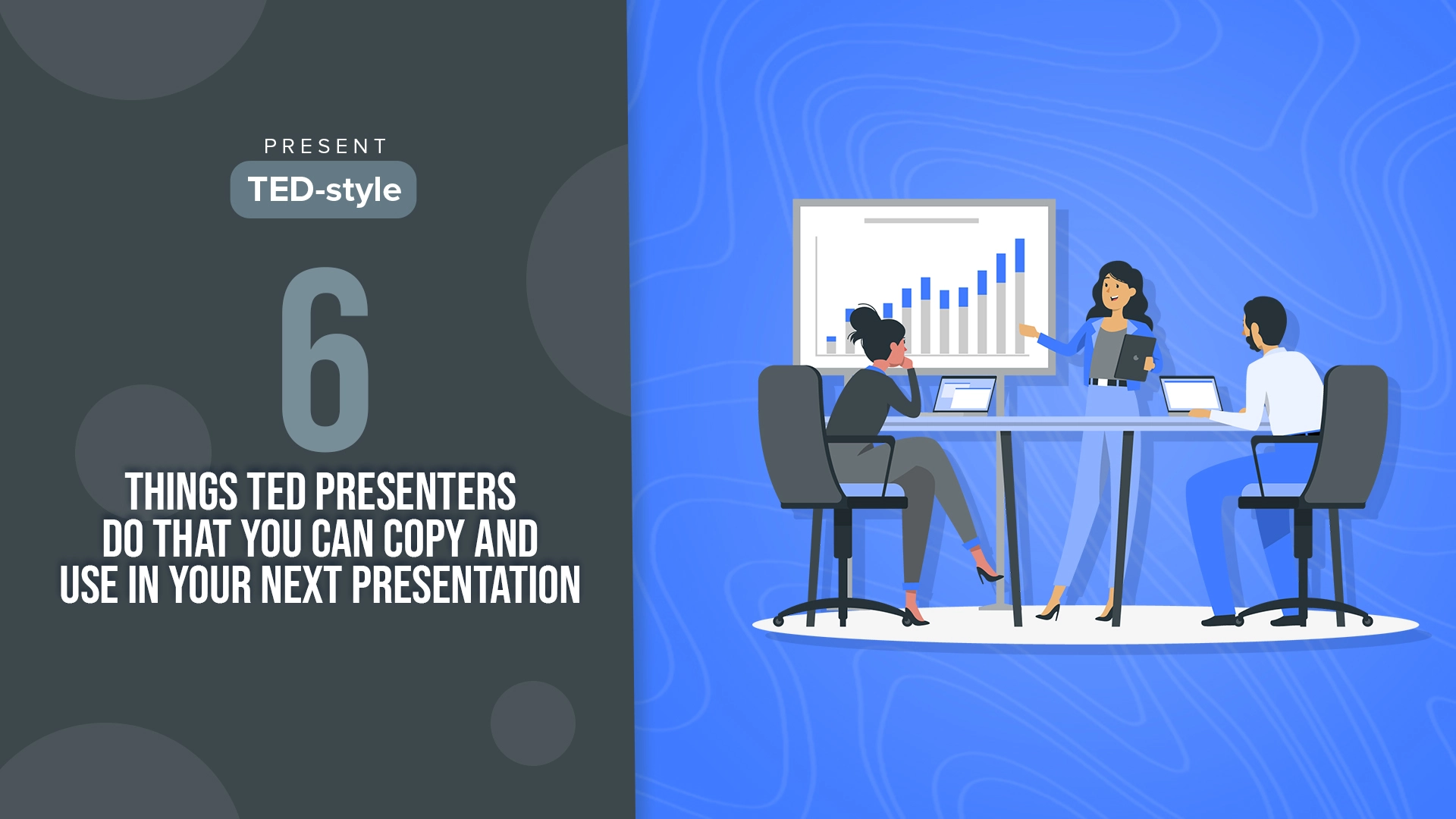
28 Jan, 2022 | SlideUpLift
Present TED-style: Six Things TED Presenters Do That You Can Copy And Use In Your Next Presentation
It's a harsh reality of the digital age: capturing and maintaining another person's attention is becoming increasingly difficult. While there is minimal factual information on the typical person's attention span

11 May, 2023 | SlideUpLift
6 Types of Presentation You Must Know (+ Tips)
Are you tired of giving the same old boring presentation, using the same format every time? Have you ever wondered if there are different types of presentations to achieve different

20 Aug, 2021 | SlideUpLift
Storytelling Tips to Change the Way You Present Ideas
A piece of oft-given advice surrounding making presentations is that in order to engage an audience, your presentation and speech need to have a narrative. And we wholeheartedly agree with

12 Jun, 2018 | SlideUpLift
Microsoft PowerPoint Shortcuts That You Didn’t Know
PowerPoint is nothing short of a phenomenal tool when it comes to building business presentations. If you have been a regular PowerPoint user, you would already know that it has

22 Aug, 2024 | SlideUpLift
Best Professional Presentation Examples To Inspire You [+ Premium Templates]
It’s crucial for professionals to deliver outstanding and engaging presentations that convey essential information to their teams and stakeholders. Most professional PowerPoint themes are the backbone of corporate presentations and

8 Mar, 2024 | SlideUpLift
Best Free Google Slides Templates & Themes For You To Try!
Google Slides has made professional presentations much more convenient in corporate settings. With its features, you can collaborate on presentations in real-time with your colleagues and present in groups, that
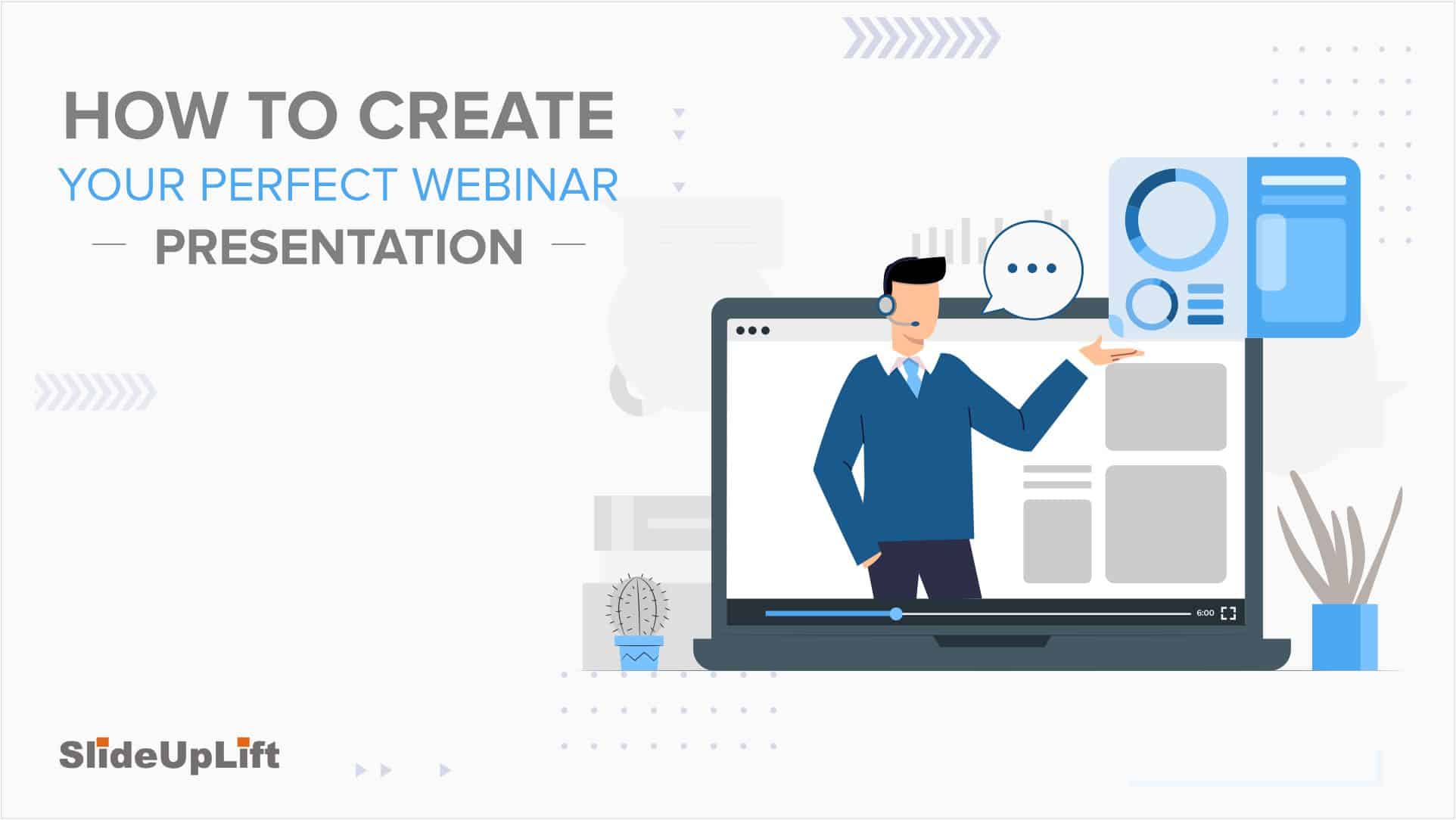
14 Oct, 2022 | SlideUpLift
How To Create Your Perfect Webinar Presentation
Webinars are becoming an increasingly important tool for businesses to connect directly with their customers — to educate and inform, maintain relationships and even build a brand. They're also excellent

30 May, 2024 | SlideUpLift
10 Best Free PowerPoint Templates You Need To Check Out
The internet is full of templates for presentations, but finding a free template that matches your needs and compatibility is frustrating. Not anymore! We have compiled a list of our

3 Feb, 2022 | SlideUpLift
8 Tips Ahead Of Your Big Day: The Big Presentation Tips
Are you preparing for your next big presentation? Aside from preparing, writing, and practicing your speech, there are certain other actions you should do to ensure you are truly prepared

25 Mar, 2019 | SlideUpLift
PowerPoint Hacks You Did Not Know For Effective Presentations
Being a consultant to professionals for creating the perfect business presentations, we have come across a vast multitude of issues faced by clients on a regular basis. The deep experience
Forgot Password?
Privacy Overview
Necessary cookies are absolutely essential for the website to function properly. This category only includes cookies that ensures basic functionalities and security features of the website. These cookies do not store any personal information
Any cookies that may not be particularly necessary for the website to function and is used specifically to collect user personal data via ads, other embedded contents are termed as non-necessary cookies. It is mandatory to procure user consent prior to running these cookies on your website.
Description
- Sales Productivity
- Sales Intelligence
- Sales Strategy
- Sales Prospecting
- Book More Meetings
- Company News
- Team Scheduling
- CRM Admininstration
- Sales Leadership
- Sales Metrics
- Supercharge Sales Activity
- serious insights
- Prospect Smarter
- Sales Activity Data
- Scheduling Solutions
- Sales Forecasting
- Auto-Sync Everything To Your CRM
- Financial Services
- Getting Started
- Prospect Faster
Subscribe to our Blog for the Latest Insights
Join our blog community to stay informed and receive fresh content and actionable tips directly in your inbox.
How to Deliver an Unforgettable Pitch by Finding Your Presentation Style
- Share this blog post on LinkedIn

You can't expect prospects to remember every word of your pitch.
Hell, you probably shouldn't assume they're going to listen to the entire presentation. For instance, according to research, our attention span typically wanes every 10 – 15 minutes .
You can however help them remember the most important parts (and even listen more attentively).
By using visual aids and clues highlighting the key messages of your pitch .
I've already showed you how to overcome this problem when delivering product demos .
And today I'm going to show you 5 presentation design styles that will help ensure the audience remembers your pitch .
Ready? Let's get cracking then…
What is the Takahashi Method?
Sometimes the best way to make an impact is by putting your message boldly right in front of the audience.
At least that's the premise of the first presentation style on my list, the Takahashi method, named after its creator, Masayoshi Takahashi .
When constructing his presentations, Takahashi uses only text set in a large type on a solid background, isolating the main message of his current state of speech.
According to Takahashi, his goal for using one or just a handful, yet ideally no more than three words, set in a very large type is to deliver a high-impact message in a very short period of time.
Takahashi believes that featuring bullet points or block of text on presentation slides forces the audience to read them instead of listening. Including only the key message however leaves them with nothing else to do but to listen to you instead (while the large type embeds the message in their memory).
You can see Takahashi delivering a presentation here (note: the video is in Japanese but it still gives a good impression of how his method works.)
One drawback of the Takahashi's method is that in order to communicate each important section of your pitch, you'd need to create a larger number of slides than when using a traditional, bullet point style.

What is the Lessig Method?
The Lessig Method is a presentation technique that synchronizes slides with the speaker's presentation. Specifically, this method uses images, quotes, and text to stimulate the audience and emphasize key points. The dynamic approach was coined by Lawrence Lessig, a law professor at Stanford University.
Do you remember Bob Dylan's video for the Subterranean Homesick Blues ? If not, here's a reminder.
The premise of this revolutionary at a time clip was to sync slides with words sang by Dylan.
Funnily enough, this is also the premise the Lessig Method.
Lessig method is dynamic in approach, stimulating the audience to focus on the key messages behind the presentation.
Here's how Lessig slides look like in action:
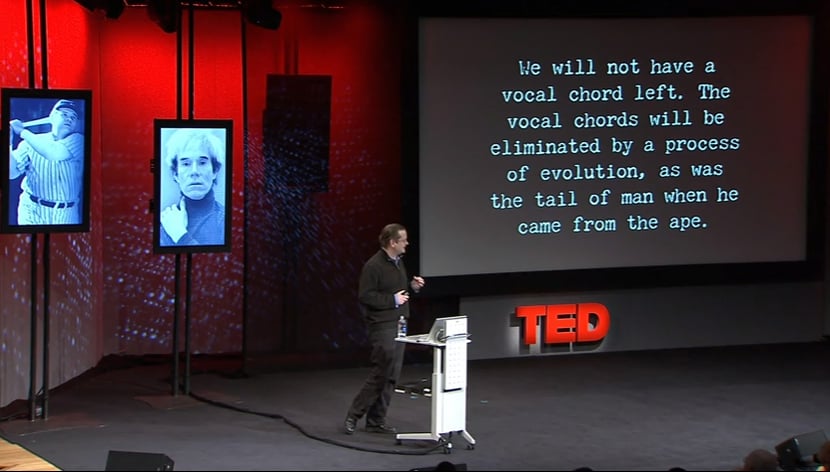
And here you can watch Lawrence Lessig's TED talk to see this presentation style in action:
Note: given the way TED talk is recorded, you can't experience those slides in full.
So here's another example of Lessig slides in action. This time, you can only see the slides and hear the presenter's voice, giving you a good sense of how these slides work in the context.
The Monta Method
The next style is based on … a famous TV show host in Japan, Mino Monta.
You see, when introducing a new topic in his daily program, Monta often holds a board filled with questions and answers. Yet he typically keeps replies covered by strips of paper (or colored bars if he uses a board on screen).
Then, when he's ready to give the answer, he peels off the strip revealing the answer.
According to Shinichiro Oba, one of the first speakers to apply this technique in business presentations, hiding parts of text blocks or graphics on a screen elicits curiosity in the audience.
In turn, involving the audience in the presentation by asking questions and letting them to guess the answer before revealing the correct (and typically shocking and unexpected one) helps to build an emotional connection and keep the listeners engaged.

The Kawasaki Method
When you're trying to get someone to agree with you, you need to present a pitch that's short, easy to absorb and simple to apprehend.
And there seems to be no better style to achieve it than the Guy Kawasaki's 10.20.30 rule.
The method is simple:
Display 10 slides in 20 minutes with text on each slide set in a 30pt font.
What's more, Kawasaki's slides typically consist of one key message spelled out, nothing else.
Here's his reasoning behind the method :
"Ten is the optimal number of slides in a PowerPoint presentation because a normal human being cannot comprehend more than ten concepts in a meeting.
Twenty Minutes . […] In a perfect world, you give your pitch in twenty minutes, and you have forty minutes left for discussion.
Thirty-point font . The majority of the presentations that I see have text in a ten point font. As much text as possible is jammed into the slide, and then the presenter reads it. However, as soon as the audience figures out that you're reading the text, it reads ahead of you because it can read faster than you can speak. The result is that you and the audience are out of sync."
Here's a great video of Guy Kawasaki explaining his method.
The Godin Method
The final method on the list, professed by the best-selling author and entrepreneur, Seth Godin focuses on using images to support your pitch.
In his booklet, " Really Bad Powerpoint (and how to avoid it) " Godin explains:
"The purpose of PowerPoint is to communicate with your audience. Unfortunately, rather than communicating, PowerPoint is used to accomplish three things, none of which leads to a good presentation.
The first thing that most people use PowerPoint for is a teleprompter ! Think of all the presentations you've been to where the presenter actually reads the slides. Did your audience really have to come all this way to a meeting to listen to you read the slides? Why not just send them over?
The second task is to provide a written, cover-your-ass record of what was presented . By handing out the slides after the meeting (or worse, before), the presenter is avoiding the job of writing a formal report, and is making sure that she can point to the implicit approval she earned at the meeting.
The third task is to make it easier for your audience to remember everything you said . Sort of like reading your slides, but better. After all, if you read your slides, and then give the audience a verbatim transcript of what you read, what could be wrong with that?"
He then concludes:
"Make slides that reinforce your words, not repeat them".
Godin's design style focuses on creating an emotional, interesting and highly visual presentation in which the bulk of storytelling is delivered by visuals not words. He focuses on presenting slides that reinforce the message of the presentation and trigger an emotional reaction from the audience.
Here are a couple of Godin's slides from the "On Tribes" presentation that best illustrate his style:
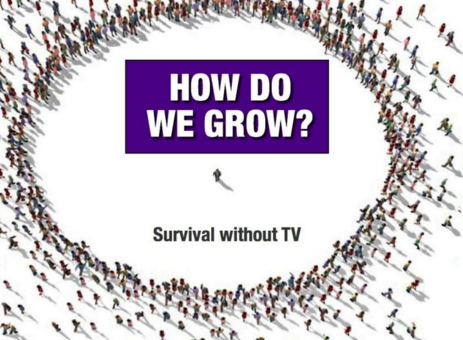
( watch the entire presentation here )
And here's Godin's TEDtalk showing his use of images in action.
Which one should I adapt for my next pitch?
Good question!
And you know what:
The best way is to pick a style that matches your presentation personality.
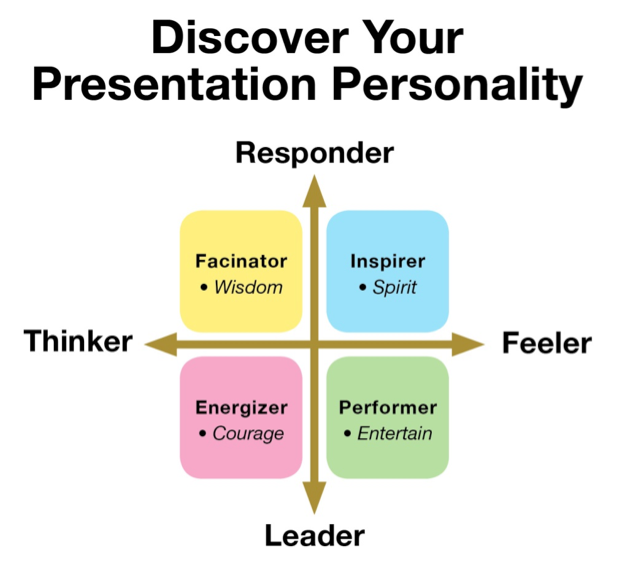
If you want to be a person Jim Teteak calls a Fascinator and share information that reassures your audience that you are a valuable resource, use the Lessig's method.
As an Inspirer , someone who strives to build rapports and enjoys sharing their feelings with the audience, you could choose between Seth Godin or Masayoshi Takahashi styles.
If you naturally tend to fire up your audience's energy and have the Energizer personality, design your slides in a way Seth Godin or Guy Kawasaki do.
And finally, if you're a natural Performer , then the Monta method will work best for you.
So…What do you think?
Which of these 5 styles would work for your presentation personality?
- All Features
- Salesforce Sidebar
- Salesforce Sync
- Smart Scheduler
- Calendar Scheduling
- Buyer Signals
- Email Blast
- Sales Cadence
- Email Templates
- Attachment Tracking
- Integrations
- Account Executives
- Sales Managers
- Sales Operations
- Higher Education
- Book Leads From Your Website
- Sync Your Inbox With Salesforce
- Knowledge Base
- Product Betas
- Partner Success
- Customer Referral
- Guide To Sales Metrics
- Enterprise Guide To Salesforce Email Integrations
- Schedule A Demo
- Write For Us
- Trust, Privacy & Security
- Cookie Settings
- LinkedIn link
- Youtube link
© Copyright 2024 Cirrus Insight® All rights reserved Raleigh, NC a Cirruspath, Inc. company

Ready to Close More Deals?
6 Most Effective Presentation Styles
Hrideep barot.
- Presentation , Public Speaking

Have you ever been an audience member who was not wholly involved in a speech or a speaker who discovered their audience dozing off? Both scenarios have the potential to be disheartening and fruitless.
What can you then do to improve the effectiveness of your presentation?
There are various styles in which you can present your content. Out of a plethora of choices, some of the most effective ones include – the Visual, Storytelling, freeform and instructor style of presentation. Each of them has their own set of methods and guidelines, however, they are known to be extremely beneficial and are used by speakers all over the world.
What is a Presentation Style?
Let us first take a brief look at what a presentation style is before moving on to the most effective techniques that you can use.
A Presentation style is a way of giving a presentation orally. In other words, a particular presenting type is an approach you adopt or employ to deliver your content. There are numerous presenting styles or methods you can use when giving public speeches or presentations such as –
- Visual Presentation Style
- Coach Presentation Style
- Instructor Presentation Style
- Lessig Presentation Style
Out of hundreds of methods and ways, there are a few that are more effective and yield better much better results when used appropriately. They include –
1. Visual Style
The visual presentation style uses visual components to support the verbal subject. In other words, this approach uses charts, photos, graphs, and other visual aids in addition to speaking to assist the audience in visualizing and comprehending the material.
Advantages of Using a Visual Presentation Style
The relevance and effectiveness of visual and verbal communication are well known, making the visual style of presentation one of the finest to adopt. This is also a remarkably effective strategy as it aids the audience in more easily understanding complicated or in-depth talking points. When used in conjunction, visual and verbal communication aid in better understanding and retention.

How Can You Use a Visual Presentation Style?
If you plan to use this style in your upcoming presentation, then these are some steps you can follow-
1] Be thorough with your content – it is essential to know your content well to prepare visuals related to it.
2] Pick up only the key points and add them on slides – key pointers can be one sentence that conveys the primary information you want to share.
3] Use graphs or charts to convey numbers or statistics – Simply saying numbers can confuse consumers. Therefore, charts and graphs make it easier to comprehend when you speak about them.
4] Include relevant pictures or videos in each slide or alternative ones – Using images and videos can be beneficial because they give your audience something to look at while you speak, which helps them understand and retain what you are saying.
Things To Avoid When Using a Visual Presentation Style
Now that you know how to use a visual style, it is equally imperative to be mindful of a few common mistakes so that you do not make them.
1] Slides only complement your speech – do not put-up paragraphs and read from them. It will only bore the audience and disengage them from it. Instead, only add critical words or phrases on which you can verbally elaborate.
2] Don’t use a fancy unreadable font – a visually presenting slide does help but using a fancy font will only make it not understandable. Thus, it is crucial to stick to standard readable fonts and sizes.
3] Don’t rush through – just because you have a slide that allows people to read and understand some of the content does not mean you can speed up. Allocate sufficient time to each topic so that the audience has time to grasp and understand.
Example of a Speech That Uses a Visual Presentation Style
Wondering what a visual presentation style looks like? Check out this video where Steve Jobs introduces Mac Air to the world. This is an apt video showcasing what a visual presentation should be like!
2. Storytelling Style
The storytelling style of presentation is a method where the speaker uses anecdotes and examples to connect with the audience. This technique is among the greatest and most effective because it enables the audience to relate to another lay person’s experiences, thereby allowing them to understand the practicality and reality of the topic.
Advantages Of Using a Storytelling Style
Using a storytelling style allows you to –
1] Share real-life experiences on the topic , letting people know its practicality. For instance, if your topic is “optimism and positivity in life,” you can offer examples of how being positive has benefited you in various circumstances and examples of how things have gone when you haven’t been hopeful.
2] It allows the audience to provide their input , which helps you understand if the audience is grasping the message you want to convey. This is a subtle yet constructive way of engaging the audience and gaining feedback.
3] It also permits for an informal and naturally flowing talk . Most of the speeches are very structured and formal. Even though this has a construct, you can adapt it to the conversations and knowledge of the audience.

How To Use the Storytelling Presentation Style?
Using the storytelling method also requires backend work. If you wish to adopt this style for your upcoming presentation, here are steps that you can follow –
1] Develop the structure of your speech – first, it is helpful to write down the topic and each subtopic you will cover.
2] Include relevant stories, anecdotes, and experiences – once you have the overall flow of your speech, then you can fill the relevant gaps with your own stories and experiences.
3] Keep some time for an audience input – allocate 1-2 minutes wherein you take the backend and allow the members from the audience to comment or share their experiences that are relevant to the topic.
Things to avoid when using the storytelling method
Every method has specific pointers to be careful of, and storytelling is no exception. Here make sure to –
1] Not make it like a formal delivery – Try not to overly formalize and grandiloquent it since this will take away from the storytelling element.
2] Only share the positives – Sharing real experiences is one benefit of the storytelling technique. Thus, use this approach to communicate the topic’s applicability by outlining its advantages and disadvantages.
Here is a video of Andrea Gibbs, who talks about “The Power of Storytelling” by sharing anecdotes and experiences from her personal life.
The storytelling format is much popular among motivational speakers who use personal experiences to motivate people for the better.
3. Connector Style
The connector style of presenting, as its name suggests, includes the speaker establishing a connection with the audience. This indicates that the speaker actively engages the audience by asking frequent follow-up questions and seeking meaningful feedback. Speakers widely use this strategy to strengthen connections with audiences by demonstrating how they all are similar.
Advantages Of Using a Connector Style of Presentation
The connector style of presentation, much like the storyteller, has a lot of benefits. Among the many, the most important ones include –
1] It allows you to establish a deeper connection with the audience , which helps you understand them and if they can comprehend the message you want to convey.
2] The audience is able to participate actively . Usually, the audience only listens passively, but this format allows them to respond and express their opinions, keeping them actively engaged the entire time.
3] You can receive immediate feedback . In most other presentation methods, this perk is not present. It’s beneficial to get insightful feedback because it enables you to comprehend your audience’s viewpoint and adapt your information for contextual understanding. Furthermore, it enlightens you as to which areas require more effort.

Guidelines While Using the Connector Presentation Style
1] Start with a personal story or connecting activity that grabs the audience – this method helps keep the audience engaged from the very start.
2] Practice nonverbal gestures – keeping eye contact with the audience, smile, and use your hand gestures to convey your presence and complete attention to the audience.
3] Cater to the audience throughout – this form of presentation means that you and the audience are entirely involved. Thus, keeping a check on them is of utmost importance. Keep checking if they are interested and if not, include relevant activities to gain their attention back.
Things to Avoid When Using the Connector Style
When using the connector style, do not take up most of the time telling self-stories or doing self-talking. It is vital to keep your content brief but meaningful while allowing the audience to give their inputs and viewpoints on it.
1] Don’t read from scripts or recite the information . Keep the content naturally flowing like a back-and-forth conversation that can be moulded as per the answers and feedback of the audience.
2] Don’t use visuals to complement your talks. The connector style relies primarily on you and your stories, so don’t use graphics to convey any messages unless they are some pictures to show on a relevant topic.
Many speakers use the connector style because it helps them connect deeply with the audience, when used correctly, it does allow the speaker to develop meaningful relations with the audience and convey relevant and helpful messages.
4. Instructor Style
Many presenters adopt the instructor style of presenting when educating their audience on a challenging or complicated subject. To simplify a complex issue so that the audience may more readily grasp, this method entails the use of well-known phrases, figurative language, metaphors, and pictures.

Advantages of the Instructor Style of Presentation
The instructor presentation style is more formal, like a teacher or professor delivering a lecture. But this format, for reasons of its own, is beneficial because –
1] It allows you to logically explain the subject with the help of relevant visuals, examples, and supplements. For example, if you take up the topic of “Investing in your 20’s”, you can start by explaining what an investment is, the types of investments available, pros and cons of each etc. while supporting it with relevant videos, stats, and graphics.
2] When used correctly, the method can be highly persuasive as it builds decks in a logical order and uses impactful visuals as evidence to support the ideas. Continuing the same example, if you logically go on explaining and supporting, most of the audience will have been convinced to make some sort of investments.
3] Lastly, this method allows you to educate and aware the audience appropriately . You can use your knowledge and skills on the subject matter to convey the message effectively. If you have personally had some experiences, this method allows you to share them to help the audience become aware.
Things to Avoid When Using the Instructor Style of Presentation
When employed improperly, this formal presentation can prevent a speech from succeeding. As a result, it’s crucial to use the procedure correctly by avoiding the following:
1] Skipping the basics on the assumption that the audience will already know – it is essential to start and cover the basics and then make your way up to the complex topics.
2] Don’t only go on speaking from one topic to the other – even though there isn’t a lot of audience participation, including small segments with quizzes and discussions to know if the audience understands the content.
3] Don’t use jargon or complex language to communicate – the topic might be challenging to comprehend. Hence, you should avoid using difficult words or jargon that people are largely unaware of. Instead, using straightforward and basic terms will be beneficial.
The instructor style is much used by a famous speaker Al Gore who advocated and educated people on climate change. This is one video where you can see the effective use of instructor presentation style.
5. Takahashi Style
Named after its creator, Masayoshi Takahashi, Text is the main component of a Takahashi presentation. It is a technique that employs simple visuals, mainly large block fonts. A Takahashi presentation doesn’t include charts, photos, or pictures, just a few essential big font words.
Advantages of using a Takahashi Presentation Style
There are several benefits that make it desirable to adopt this highly distinctive style. Some of them include –
1] The speaker can easily elaborate on a topic because the slides, which have a few essential key phrases, provide the audience with brief information beforehand.
2] The slides include simple and unambiguous phrases concerning the speaker’s topic, preventing any distraction or deviance from the subject.
3] It combines the two essential components of a presentation—clear, concise text and eye-catching visuals—making it ultimately beneficial for everyone’s use.
Guidelines when using a Takahashi Presentation Style
If you want an actual Takahashi presentation, there are some key pointers to keep in mind –
1] Do not include text more than needed – make sure to add a few words or a maximum of 2 sentences. Anything beyond that will make it crowded and messy, and unappealing to the audience.
2] Keep the slides simple – an authentic Takahashi presentation is black and white to avoid distraction. Therefore, it is best to avoid any colours and stick to this standard format.
3] Keep the font as large as possible – once you have put the content on the slide, make sure to increase the font as much as it can fit best on the slide. The reason is that large fonts attract attention and can embed the core messages in the reader’s mind.
If you found this method interesting and want to learn more about it, tap on this video where Luminita Florea tells you all about the Takahashi style of presentation.
6. The Lessig Style
Much similar to the Takahashi Method, The Lessig Presentation Style has been inspired by the work of Stanford law professor, Lawrence Lessig. This style employs the use of a single word, short quote, or photos that are in sync with the speaker’s speech.
Advantages of using The Lessig Presentation Style
1] Each slide in a Lessig presentation concentrates on one concept or topic. This makes it simple for the audience to understand and absorb each idea separately.
2] This presentation method functions like a movie, with each slide presenting succinct information for only 10 to 15 seconds. Because of its conciseness and pace, this style works well in keeping the audience hooked to the content.
3] This method allows for much better retention and memory because of dual coding, i.e., via the visual and verbal mode of communication. More often than not, the word or quote put up is read aloud by the speaker, allowing the audience to hear and see it, thus etching a strong memory for the same.
Guidelines to remember when using the Lessig Presentation Style
This minimalistic presentation has much to be careful of. Some of the important guidelines include –
1] Not more than a word or quote – it is important to keep the slides less with only a key word or quote or picture in rare cases. Adding more than that will take away the essence and quality of the Lessig Style.
2] Use contrast – since the slide contains just one word, quote or picture it is important to highlight and enlarge it so that it doesn’t skip the eye of the audience in any way. Although this kind of presentation allows you to use colour, using a standard black and white is recommended.
The Lessig style of presentation is one of the most effective and captivating approaches, and many presenters use it in their speeches. Tap below to see an example of such a presentation and its effect!
Regardless of the style you choose, there are several styles that you should absolutely avoid using because they could make your presentation go awry. Tap on this video where we tell you exactly what to styles you have to say a BIG NO to.
Presentations are an integral part of the professional life. Whether you are a professional speaker or a corporate employee, or a teacher, every role will at some point require you to present, persuade or educate an audience. It is thus helpful to know about some of the most effective styles so that you can make the most of them in your next presentation!
We hope that this article has helped you learn the most effective presentation styles, ways to adopt it and pitfalls to avoid!
Happy Presenting!
Enroll in our transformative 1:1 Coaching Program
Schedule a call with our expert communication coach to know if this program would be the right fit for you

7 Best Places to Get Public Speaking Certification

Review of “How to Win Friends and Influence People” by Dale Carnegie

The Best Online Resources for Public Speakers

- [email protected]
- +91 81691 99570
Get our latest tips and tricks in your inbox always
Copyright © 2023 Frantically Speaking All rights reserved

IMAGES
COMMENTS
Dec 16, 2020 · Types of Presentation Styles 1. Visual Style. What it is: If you’re a firm believer slides simply exist to complement your talking points, this style is for you.With this speaking style, you might need to work a little harder to get your audience engaged, but the dividends can be huge for strong public speakers, visionaries, and storytellers.
Sep 25, 2024 · 1. What is the best presentation style to use? The best presentation style depends on your audience and your goals. Consider whether you want to inform, persuade, or engage your colleagues, and choose a style that aligns with that objective. Experimenting with different styles can also help you find what resonates best with your audience. 2.
Aug 15, 2024 · The best style to choose for a presentation often varies depending on the subject you're discussing, your audience and the way you prefer to explain the subject matter. In some cases, you may choose one primary style throughout the entire presentation or select a mixture of styles to better explain your topic.
Nov 26, 2024 · Pros: The freeform presentation style is great for an impromptu meeting where you don’t have much time to prepare. This presentation style can also be used at networking events. Cons: This presentation technique can make you seem unorganized if you don’t know your subject matter very well. A freeform presentation style is better if you have ...
Jul 30, 2024 · The budget can determine the resources available for the presentation. Presenting to a large crowd may require larger screens and speakers than a small crowd. Factoring in your budget during style selection allows you to determine the most cost-friendly option. Discussion topic The discussion topic may influence your presentation style choice.
May 23, 2022 · 3. Visual Style. This style is perfect if you have to explain a complex topic to a mass audience with broad interests. The presenter complements the discussion points with high-definition graphics, such as charts, images, infographics, graphs, icons, diagrams, etc., making the overall presentation a gripping visual feast.
May 9, 2024 · You’ll be glad to discover that there are several ways to present and people find the way that matches their style of being. Your personality naturally influences how you approach a task, such as presenting in front of an audience. To ensure that your presentation runs smoothly, you must first identify what type of presenter you are.
Jan 27, 2016 · Godin's design style focuses on creating an emotional, interesting and highly visual presentation in which the bulk of storytelling is delivered by visuals not words. He focuses on presenting slides that reinforce the message of the presentation and trigger an emotional reaction from the audience.
Nov 26, 2019 · While this one is in a way connected to the “storytelling” presentation style, it certainly deserves its own section due to its unique setup. Pecha Kucha is also called the 20×20 presentation. Architects Astrid Klein and Mark Dytham created this presentation style in 2003, and it has gotten a huge following ever since.
A Presentation style is a way of giving a presentation orally. In other words, a particular presenting type is an approach you adopt or employ to deliver your content. There are numerous presenting styles or methods you can use when giving public speeches or presentations such as –