
AI Presentation Generator
AI Presentation Maker
AI Image Generator
Word to PPT
Reports to PPT
Outline to PPT
Research Papers to PPT
YouTube Video to PPT
PPT to Word
PPT to Text
AI PDF Summarizer
AI Word Summarizer
AI File Summarizer
AI Document Summarizer
Convert to PPT
Convert from PPT
AI Summarizer
AI Presentation
Create or convert to PowerPoint 10X faster with AI CoPilot
GET STARTED FREE
Most Popular AI PowerPoint Tools
PowerPoint tools to create, generate, convert, and edit presentations for free. Try it out today!
AI PowerPoint Generator
Instantly create professional presentations from any topic
Design stunning slides with AI-powered suggestions
Convert long documents into concise presentations
Convert PDF to PPT
Transform PDFs into editable PowerPoint slides
Convert Word to PPT
Turn Word documents into appealing presentations
Convert Text to PPT
Transform plain text into engaging PowerPoint slides
Convert Youtube to PPT
Transform YouTube videos into PowerPoint slides
Convert Wikipedia to PPT
Create presentations from Wikipedia articles quickly
Convert Webpage to PPT
Transform webpages into structured presentations
See All PowerPoint Tools

Superfast AI Presentation Generator
Never start creating a PowerPoint presentation from scratch again. Enter your topic and you'll receive an informative and professional presentation, within beautifully designed PowerPoint templates, instantly. This is super handy if you have a new topic and don't know where to start, or if you're running out of time and need to finish work quickly.
AI Image Generator for Presentation
Creating a presentation filled with relevant images is now effortless. With AI, images are automatically added when you generate a presentation. You don't have to search around; all the images generated directly relate to your presentation's content, helping the audience better understand your topic.
Begin generating images for your presentation
Convert to PowerPoint with AI
With the use of AI, we can now convert PDF to PPT, Word to PPT, and even summarize the contents of a document into a beautifully designed presentation. Turn complex information into an accessible, easy-to-understand format. Save tons of time summarizing lengthy text or documents with our PPT converter.
Start converting any document to PPT with AI
Presentation Maker with AI Copilot
Our presentation maker comes with a built-in AI co-pilot. You will experience a whole new way of creating PowerPoint presentations. You can ask the AI to create new slides, rewrite your text, fix your grammar, and even generate images for your presentation automatically, all at your fingertips.
Try using AI Copilot to edit a PowerPoint
Latest templates
Organize your lessons and workshops, or capture your audience's attention during business presentations with our Free PowerPoint templates and Google Slides themes

Promoting Healthy Eating Habits: Strategies to Increase Fruit Consumption in Schools

Teaching Adaptation and Biodiversity: Learnings from Animals in Winter Wonderland

Molding the Future of Education with Virtual and Augmented Reality Technologies

Space Tourism: Exploring the Future, Assessing Viability, and Addressing Risks

The Impact of Groundbreaking Technology on Modern Education

Embracing Diversity and Inclusion: A Catalyst for Success in the Modern Workplace
AI Tool for Business and Education
From Educators to Business executives, across various industries and languages. Used for teaching, work or general purposes, see what people are saying.
Our team has to make a ton of presentations every week, and with SlidesPilot, we have a bunch of templates to choose from. Every time I come back, I always find something new.
Simon Clarke
Whenever I need to teach something new, I always turn to SlidesPilot. The generated content has been incredibly helpful in getting me started quickly.
I have customers everywhere. It's quite amazing that the product supports multiple languages. I used to translate my slides by myself, but now generation could be in any language, saving me a lot of time. The grammar sounds very natural as well.
Melanie Nguyen
I've been using it for my lectures, and the AI summaries are spot on. It's truly a lifesaver in text processing, saving me a lot of time when writing for my PPTs. However, it still needs to improve in processing data and graphs. In general, it's very handy to have such an AI tool for work.
Dr. Emily Watson
I have been using the PowerPoint generator for a while; it's totally a lifesaver. It's quick to start, and I can edit with AI later. The workflow is smooth and lets me start quickly on any topic, perfect for a marketing consultant.
The reason I started using SlidesPilot is because it has some really amazing PowerPoint templates. I love how simple and minimal they are, not filled with chaotic design. They're just perfect for my daily use, keep updating guys.
¡Esto es súper rápido para crear una presentación de PowerPoint! ¡Soporta muy bien el español! Las plantillas son hermosas, y la escritura AI es asombrosa.
Aira Rodriguez
I am addicted to your PowerPoint editor, the AI Copilot is so easy to use. Please keep doing your great work!
Jessica Green
I've used lots of AI for study, but I love SlidesPilot. It's unlike other AI tools because I could use it seamlessly with Google Docs and MS Office which I am familiar with.
Sophia Patel
SlidesPilot is the first-ever tool that works on converting my PDFs into editable PPTs. The AI can summarize my documents, although I hope it can process larger files with longer text in the future.
Grace Allison
素晴らしいプレゼンテーション作成ツールで、その仕事をしっかりとこなしています。製品全体にAIが満ち溢れています。私はこれを使ってドキュメントをPowerPointに変換し、AIで編集しました。この製品が大好きです。
Hajime Miyamoto
The AI voiceover is magical; I don't know how you do it. When I showed this to my colleagues, they were just like, "Wow, a talking PPT on its own? It's really amazing to know AI can do such things nowadays.”
presentation creation
Join 1 million professionals, students, and educators
Sign up for FREE
Create with AI
Convert to PPT with AI
Compatible with PowerPoint
Built in templates
Auto Layout

SlidesPilot
Copyright ©2024 SlidesPilot All rights reserved

AI Presentation Maker
Effortlessly create stunning presentations with our free ai presentation maker, designed to save you time and inspire your audience..
credit card not required
Create impressive presentations with AI in minutes
Tired of spending hours crafting presentations? Say hello to Fliki AI Presentation Maker, your ultimate solution for creating professional presentations in no time.
Our AI powerpoint generator empowers you to input your presentation idea and let AI do the heavy lifting. With AI-generated templates, premium stock media, and advanced features, you can transform your ideas into captivating presentations that leave a lasting impression.
Whether you're crafting pitch decks, educational presentations, marketing slideshows, or anything in between, our AI PPT generator is your go-to solution for captivating your audience and conveying your message effectively.
How to create a presentation in 3 simple steps
Write your presentation topic.
Begin by entering your presentation idea and selecting your preferred visual type - whether it's stock media or AI-generated media.
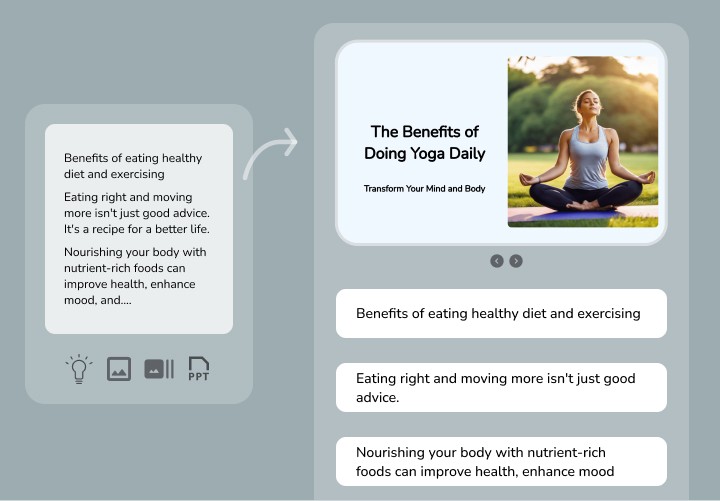
Customize your presentation
Personalize your presentation with different elements such as shapes, text, images, and media layers.
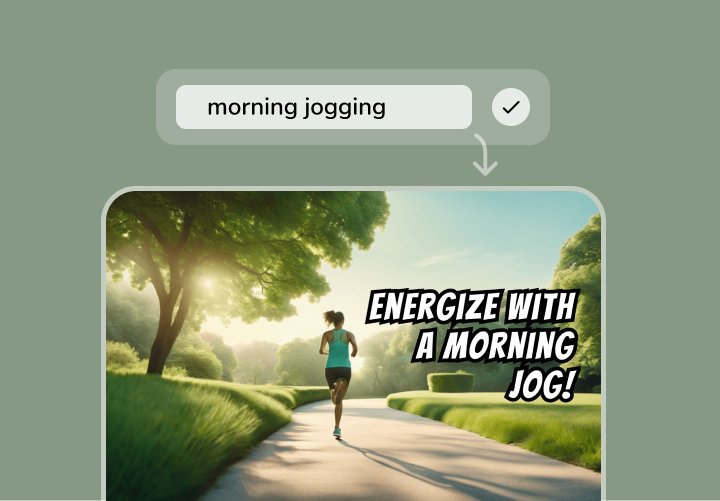
Download your presentation
Once your presentation is perfected, download it in PPTX format.

Loved by content creators around the world
people creating videos for social media, training, courses and much more.
satisfaction from 5,500+ reviews from G2, Trustpilot and Capterra
productivity improvement and create videos faster than traditional methods.
Frequently asked questions
An AI-generated presentation is created using artificial intelligence technology. It analyzes user input to generate engaging content, opening up exciting possibilities for various fields like business, education, and digital marketing.
Yes, our AI Presentation Maker provides customization options. You can make changes to colors, include brand assets, and more using our intuitive online editor.
Yes, our AI Presentation Maker is completely free to use. Create stunning presentations without any cost or subscription fees.
Once your presentation is ready, simply navigate to the download options. You can choose to download it in various formats such as PPTX or PDF directly from the platform. Additionally, if you prefer to have each slide as an individual image, you can download a zip file containing JPG, PNG, or WebP images of each slide.
Stop wasting time, effort and money creating videos
Hours of content you create per month: 4 hours
To save over 96 hours of effort & $ 4800 per month
No technical skills or software download required.
The World's Best AI Presentation Maker
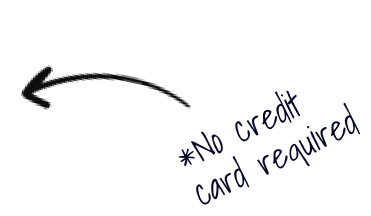
Key features of our AI presentation maker
Use AI to create PPTs, infographics, charts, timelines, project plans, reports, product roadmaps and more - effortless, engaging, and free to try
Effortless Creation
Instantly transform ideas into professional presentations with our AI-driven design assistant.
Personalized Design
Automatically receive design suggestions tailored to your unique style and content.
Anti-fragile Templates
Employ templates that effortlessly adapt to your content changes, preserving design integrity.
PowerPoint Compatibility
Efficiently export your presentations to PowerPoint format, ensuring compatibility and convenience for all users.
Ensure consistent brand representation in all presentations with automatic alignment to your visual identity.
Seamless Sharing
Share your presentations effortlessly, with real-time sync and comprehensive access control
Analytics &Tracking
Leverage detailed insights on engagement and performance to refine your presentations.
Multi-device Compatibility
Edit and present from anywhere, with seamless access across all your devices.
Multilingual Support
Reach a global audience with presentation AI that supports multiple languages.
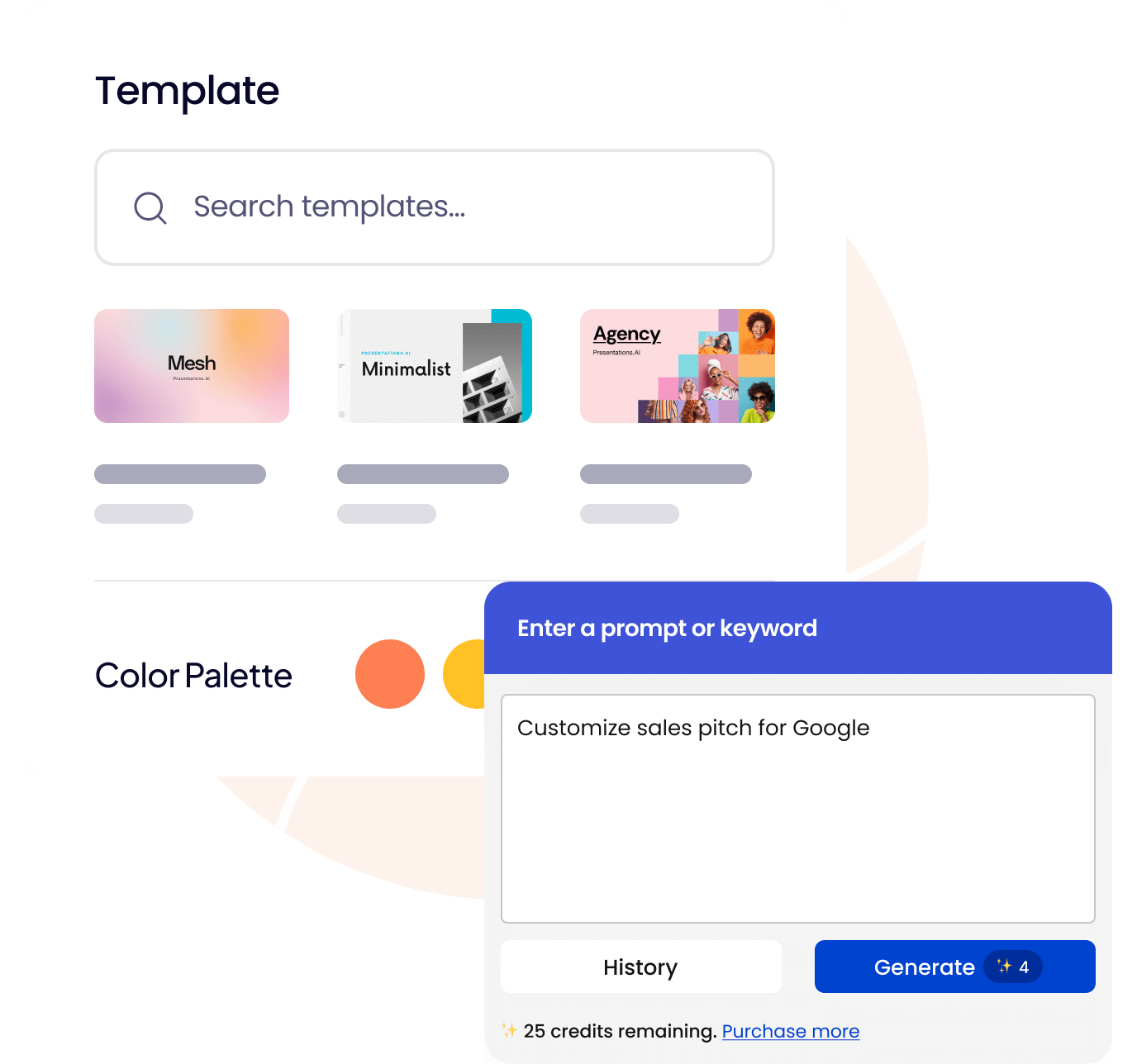
Idea to Deck in seconds
ChatGPT for Presentations Create stunning PPTs at the speed of thought with the world's best AI slide maker. You focus on the story. We handle the fine print.
Creative power that goes way beyond templates
Impress your audience with professional and engaging presentations created through AI. Easy to customize. Hard to go wrong.

Brand consistent
Ensure that your presentations match your brand's style and messaging through our proprietary "Brand Sync" feature.
Presentations.AI is simple, fast and fun
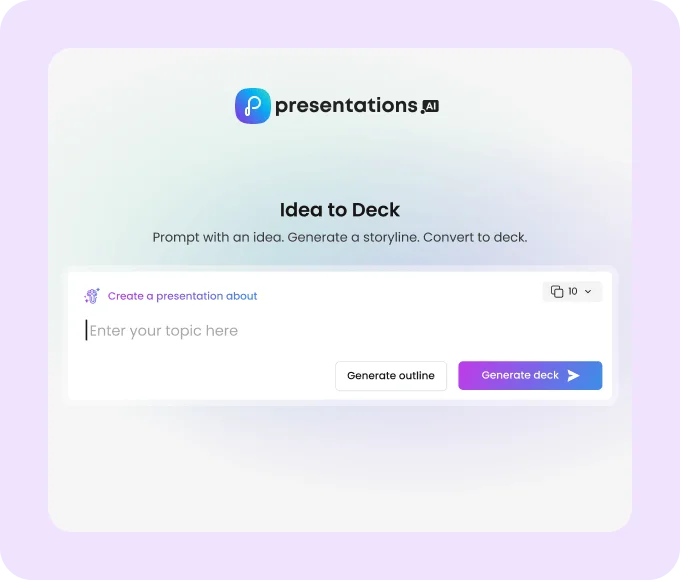
Bring your ideas to life instantly
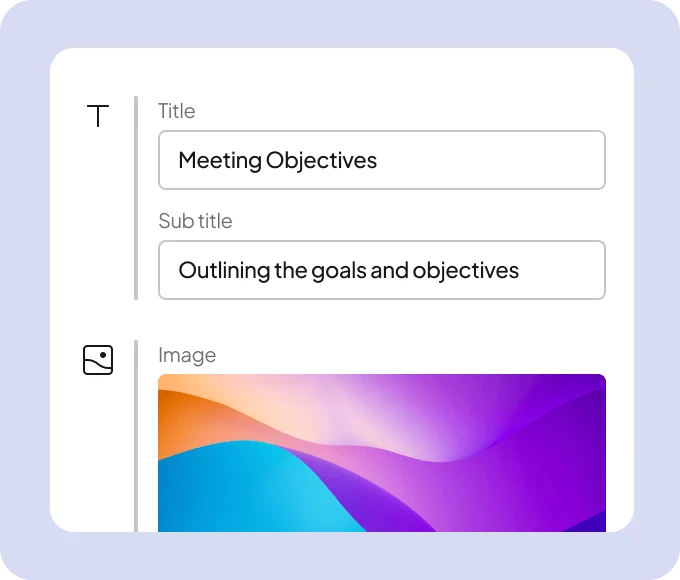
You bring the story. We bring design.

A collaborative AI partner at your command

Create at the speed of thought.
Free AI presentation maker.
Easily import and edit your slides with tons of design assets, templates, and powerful generative AI tools using Adobe Express. Presentation creation is as easy as drag and drop with the AI presentation maker.

Collection ID
(To pull in manually curated templates if needed)
Orientation
(Horizontal/Vertical)
( Full, Std, sixcols )
(number of templates to load each pagination. Min. 5)
Most Viewed
Rare & Original
Newest to Oldest
Oldest to Newest
(still/multiple-pages/video/animated)
(true, false, all) true or false will limit to premium only or free only.
Design and deliver on-brand presentations with Adobe Express.
Whether you’re crafting a pitch deck, sales deck, or your next training presentation, Adobe Express brings your visual message to life with the AI presentation maker. Choose a professional-quality template below to kickstart your project or import your PowerPoint slides and customize them with brand assets, high-quality Adobe Stock images, Generate Text Effect, and powerful generative AI features. Invite team members to collaborate and download whenever you’re finished.
Discover even more.
Logo Generator
AI Background Remover
Research Posters
Infographics
Slide Backgrounds
How to make a presentation with AI.

Presentations made easy with simple design tools.
The AI presentation maker lets you create captivating presentations without all the guesswork. Use Generate Text Effect to create a flashy title for your intro slide. Play around with Generate Image to create extraordinary visuals to match your presentation. Mix and match curated font recommendations. Add your brand assets like logo and color schemes to make something that’s 100% you. With the AI presentation maker, you don't have to work alone.

Invite collaborators to the AI slide maker.
For an all-hands-on-deck experience, invite colleagues and classmates with a share link to view, comment, or co-edit your presentation in real-time. Present directly from the Adobe Express app or download your final product as an easy-to-share PDF file. Create, collaborate, and share stunning presentations confidently with Adobe Express on your side.
Frequently asked questions.
Looking for adobe express for education.

Use Adobe Express in your classroom
FOR TEACHERS
- Set up an Adobe Express classroom account.
- Create and manage classrooms.
- Securely invite students with a class code.
Available for teachers in the US who have a Google Workspace for Education (Google) account and supported domains. Need help? View the Getting Started Guide
Get started now

Deploy Adobe Express for schools and school districts
FOR ADMINISTRATORS
- Enable school or district-wide access for licensed users.
- Set up through the Adobe Admin Console.
- Manage users and groups.
Available for licensed educational institutions and nonprofit educational organizations. Call for more info. Questions? View the Deployment Guide.
Call for more info. United States: US schools request access | United Kingdom: UK schools request access Australia: 18-0091-0584 | Japan: Japan schools request access

Are you a student interested in Adobe Express?
FOR STUDENTS
- Design stunning presentations, images, and animations.
- Create attention-grabbing web pages.
- Make captivating videos.
Adobe Express offers everything students need to make graphics, photos, presentations, web pages, and videos to express themselves inside and outside the classroom.
K-12 Students
Higher Education

AI-generated presentations with AutoSlide.
From idea to presentation in seconds. Never start from scratch again.
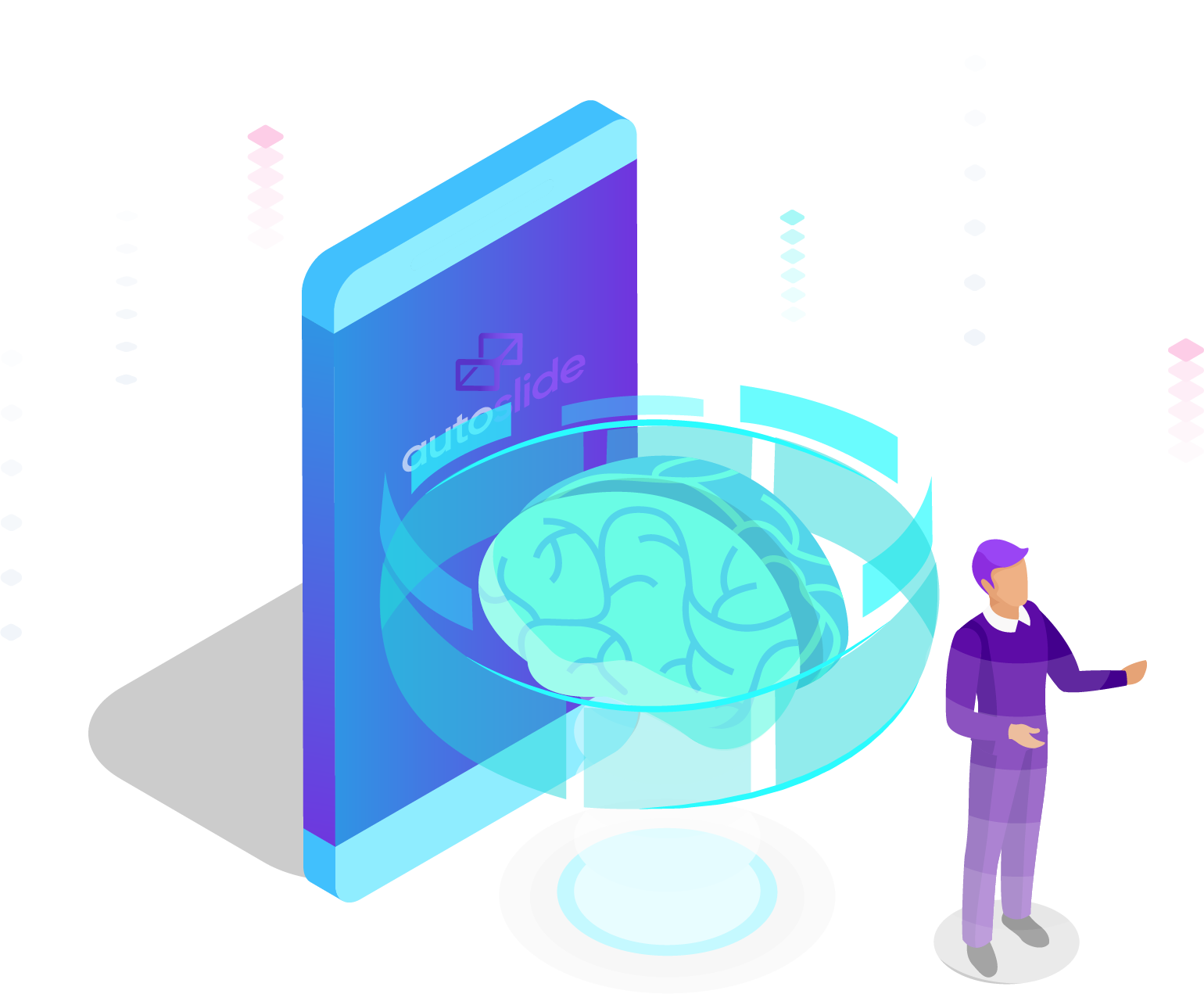
Write the idea
Generate the presentation
Ready to present
Autoslide uses ai to generate trully beautiful presentations..
AutoSlide uses GPT-3, an advanced language generation model, to power its AI algorithms and generate high-quality content for presentations.
- Stunning presentations
- Fast and Simple
- Design Customization
- Export to Google Slides, PowerPoint and PDF
A range of pricing plans to suit different needs and budgets
From idea to presentation in seconds. Never start from scratch again
Personal Plan
Ideal for explorers and for personal use.
- 5 Presentations/month
- Up to 3 chapters
- Customer Support
Premium Plan
Perfect for professionals, students and teachers.
- 20 Presentations/month
- Up to 10 chapters
Create Presentation Slides with AI in seconds
Say goodbye to tedious, manual slides creation. Let the AI create professional, engaging slides from any text in no time.
- No design skills required
- Setup in seconds
- Create 3 Presentations for free
Click to watch Step by Step Tutorial
What our users say

Their opinions are valuable and worth sharing with everyone.
From 1800+ reviews
“Working fantastic and very helpful.”
Saving me so much time by automatically generate sub-titles on each pages and analyze my paragraph to points form! highly recommend! The support is super fast and helpful, I didn’t even expect to get such a fast responds at late night time.
“It makes formatting slides much easier than doing it manually”
SlidesAI.io is a great product that I could integrate seamlessly into Google Slides. The function of summarising the slide content into easily digestible bites of information is very useful. It makes formatting slides much easier than doing it manually. I had a question whilst learning to use the app and received a videocall directly from the designer of the app himself, who was able to help me troubleshoot effectively.
Blank Page Anxiety? SlidesAI to the Rescue!
Creating presentations consumes a ton of time, SlidesAI makes it a breeze
Text to presentation.
Simply paste your text into SlidesAI and it will automatically create a presentation for you. It's that simple.
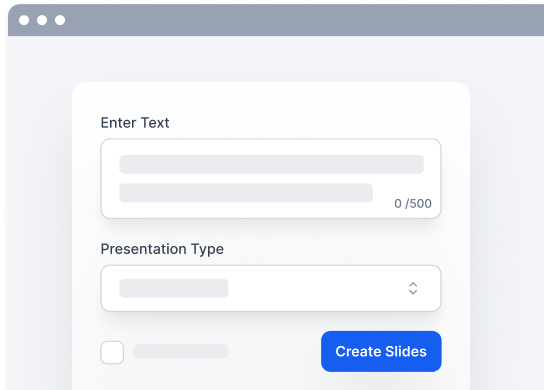
Topic to Presentation
Just provide your topic and SlidesAI will create a presentation for you. As we're working on this feature, it's only available to a limited number of users.
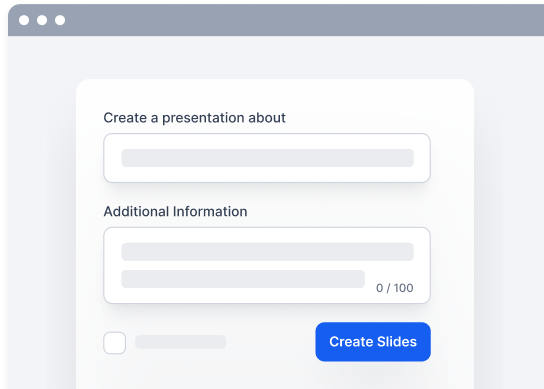
Supports 100+ languages
SlidesAI currently supports all the major languages and the app is translated into English, Spanish, French, Italian, Japanese and Russian
Welcome to SlidesAI
Bienvenido a SlidesAI
SlidesAI में आपका स्वागत है
SlidesAIへようこそ
How does it work?
Save Hours in Just A Few Clicks
Start by adding your text.
Enter the text that you want to create your presentation from. You can either write it directly into the text box or paste it in from any source.
Customize the Look and Feel
It's time to give your presentation some personality. Choose from our pre-designed color and font presets, or create your own custom look.
See Your Presentation Come to Life
Congratulations on creating a presentation in under 2 minutes and saving hours of efforts.Take a moment to preview your presentation and make any final adjustments.
Create presentations 10x faster
Enhance your presentations with ai images.
Describe your vision, choose a style, and our AI creates it in seconds.
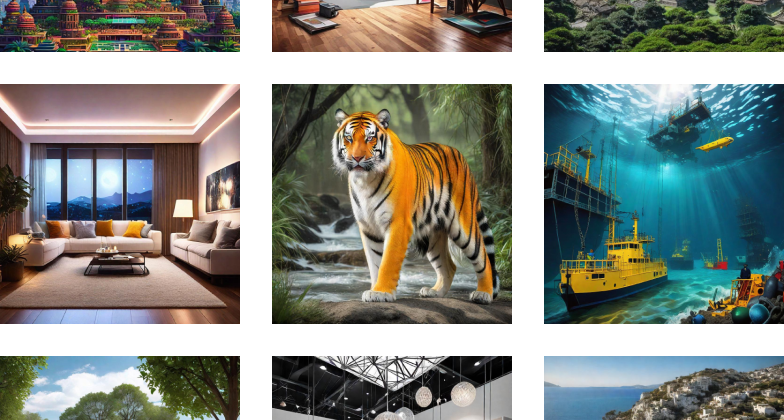
Search Citations
Use AI to find the citation for your slide content
Search Icons
Search & Customize 100s of different icons
1.5M Premium Stock Images
Search from 1.5M high quality premium stock image library
Export Slides As Video (Coming Soon)
Turn your presentations into videos in seconds.
Paraphrase Sentences
Paraphrase sentences to make them unique and engaging.
Customer Testimonials
See what people are saying

Maria Vasilyeva
Great! In a few seconds you can get a structured presentation with a photo, it saves me a lot of time! Great tool! Thank you Anurag!

John Little
Just starting to play with the app. It was recommended by a friend and so far so good! Also, the tech support was fast and beneficial!

Oghale Agbawhe
This app exceeded my expectations. It is very useful and convenient, saves time and eliminates the stress of manually creating PowerPoints . I highly recommend it!

hassanain ali
working fantastic and very helpful. Saving me so much time by automatically generate sub-titles on each pages and analyze my paragraph to points form! highly recommend! The support is super fast and helpful, I didn’t even expect to get such a fast responds at late night time

Amazing product. It was very easy to use and intuitive. I was also assisted very promptly by its creator and team when I needed help.

Marcelo Caballero
Genial, te reduce los tiempos y bloqueos mentales para realizar una presentacion de algun tema en especifico. asi es posible concentrarse en los detalles. Muy Util.
Simple pricing for everyone
Institution, find your ideal plan.
Good enough to get started
- 36 Presentations / year
- 2500 Character Input / Presentation
- 120 AI Credits / year
- 12 Video Export / year (Coming Soon)
- Document Upload (Coming soon)
Perfect plan for students
- 120 Presentations / year
- 6000 Character Input / Presentation
- 600 AI Credits / year
- 120 Video Export / year (Coming Soon)
For Educators and Professionals
- Unlimited Presentations
- 12000 Character Input / Presentation
- 1200 AI Credits / year
- 240 Video Export / year (Coming Soon)
This product is sold directly by Paddle.com, the official Merchant Of Record (MoR)/Reseller of SlidesAI. Additionally, Paddle is neither a subsidiary nor a related entity, nor a distinct person for SlidesAI.
Frequently Asked Questions
We've compiled a list of the most common questions we get asked.
Save Time and Effortlessly Create Presentations with SlidesAI

Free AI Presentation Generator
With Venngage's AI Presentation Generator, you can overcome a lack of inspiration or time constraints. Just enter your prompt, and your presentation will be ready instantly!
Discover an extensive range of presentation designs
- Pitch Decks
Discover popular designs

Infographic maker

Brochure maker

Presentation maker

Mind map maker

Accessible Design Maker
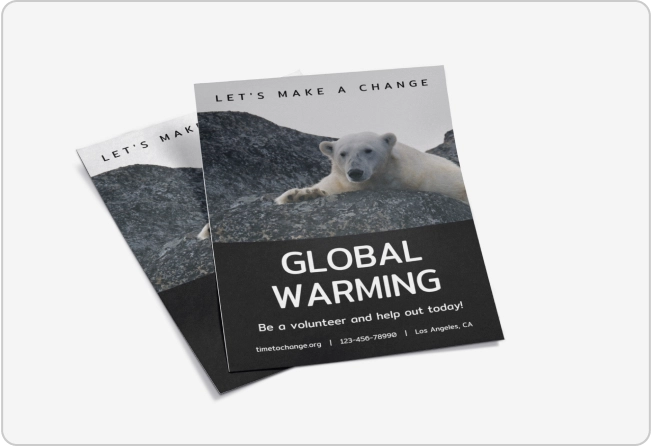
Poster maker
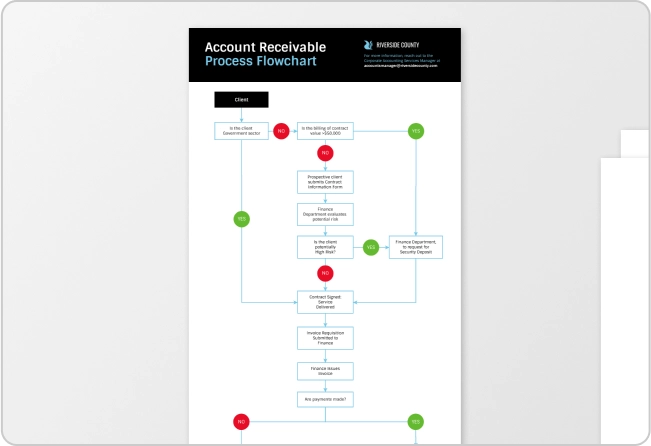
Diagram maker

Report maker
How to write a prompt that generates the presentations you want.
Purpose and Topic: Clearly state the main purpose and topic of the presentation.
Target Audience: Identify the intended audience to tailor the content and style.
Key Points or Data: Specify essential points or data that need to be included
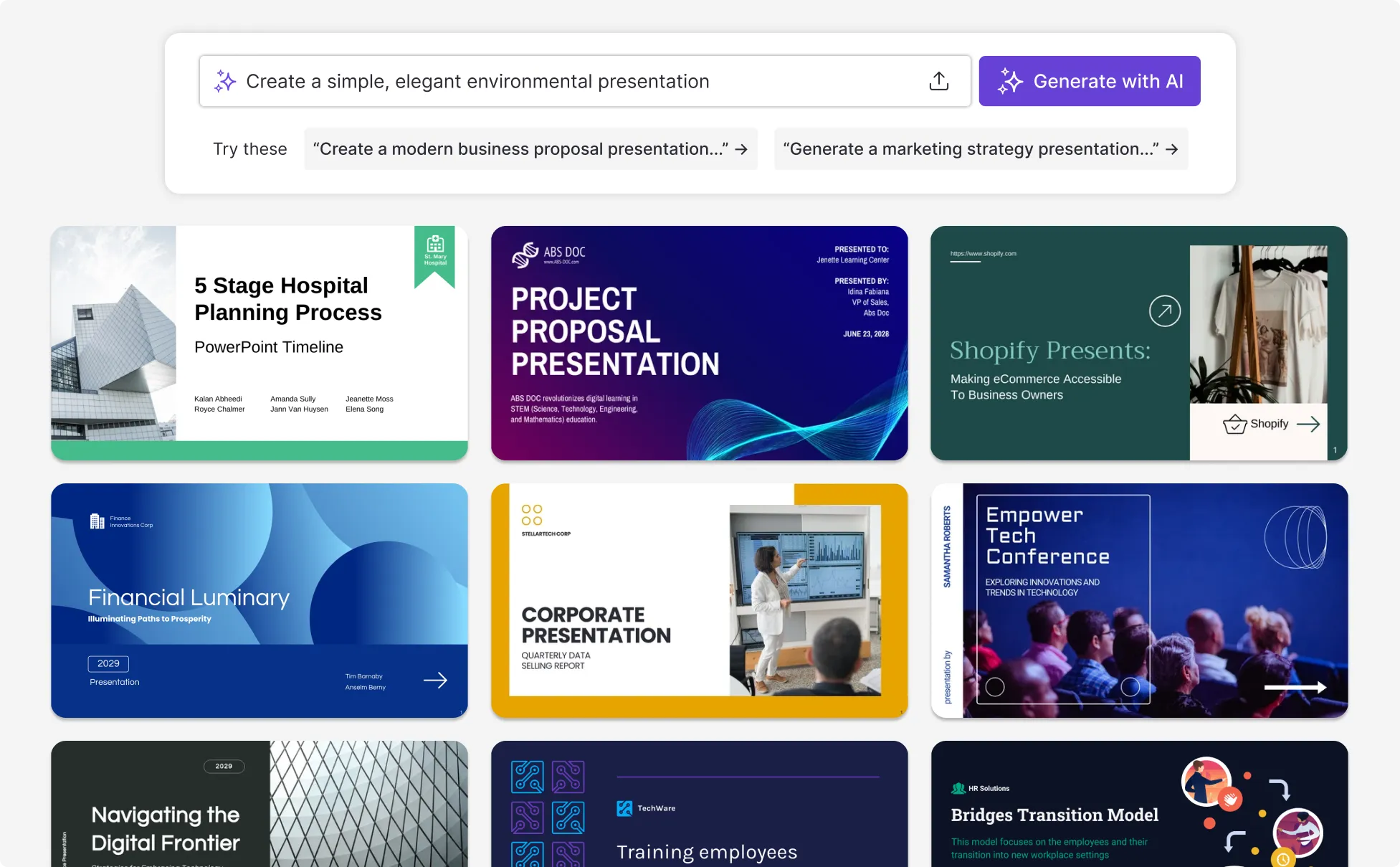
Sample prompts you can modify and use
“environmental presentation template: create a simple, elegant environmental presentation template focusing on sustainability and conservation”, “business proposal presentation template: create a modern business proposal presentation template highlighting finance and market analysis.”, “marketing strategy presentation: generate a marketing strategy presentation with creative, engaging visuals and data-driven content.”, “corporate business presentation proposal: design a corporate business presentation proposal with professional visuals and include a standard proposal structure.”, how can you create a presentation in under 5 minutes, step 1: start with your topic.
Pick the subject of your presentation and enter it to set the focus for the AI.
Step 2: Select style and tone
Choose the design style (simple, geometric, etc.) and tone (fun, formal, etc.) that best fits your message.
Step 3: Define your AI Prompt
Define your goal, audience, key points, style, and any specific preferences for visuals or length.
Step 4: Edit and customize
Adjust slides as needed — change colors, text, or layout using Venngage’s user-friendly editor software.
Step 5: Download and share for free
Export your presentation as a free PDF or create a shareable link for easy sharing.
Boost Your Engagement With Personalized Content
AI algorithms can customize content for specific audiences, boosting engagement and efficiency.
Using our AI Presentation Generator, you can now save hours on drafting and designing — jump straight to the fun part by delivering impressive results and enjoying the creative process!
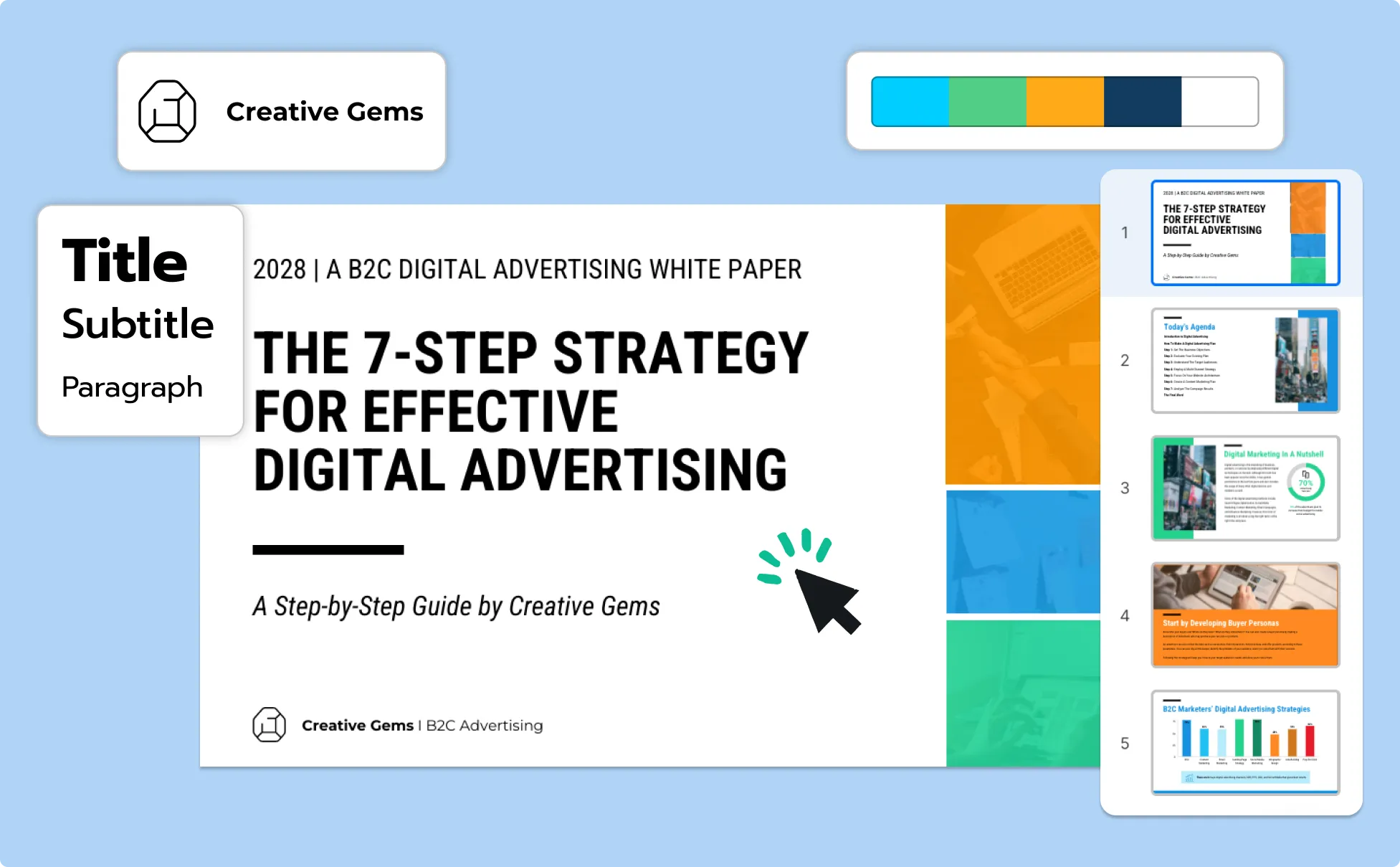
Increase Your Productivity & Save Time
Starting a project is often the hardest part. Venngage's free AI presentation generator enhances creativity and layout by quickly delivering a solid first draft. Within minutes, you’ll have a ready-to-use presentation that requires minimal customization yet remains fully editable for creative enhancements.
Although AI sets a strong foundation, it can't capture every nuance. You can further customize by revising text, selecting colors, and rearranging elements to fully align with your vision and requirements.
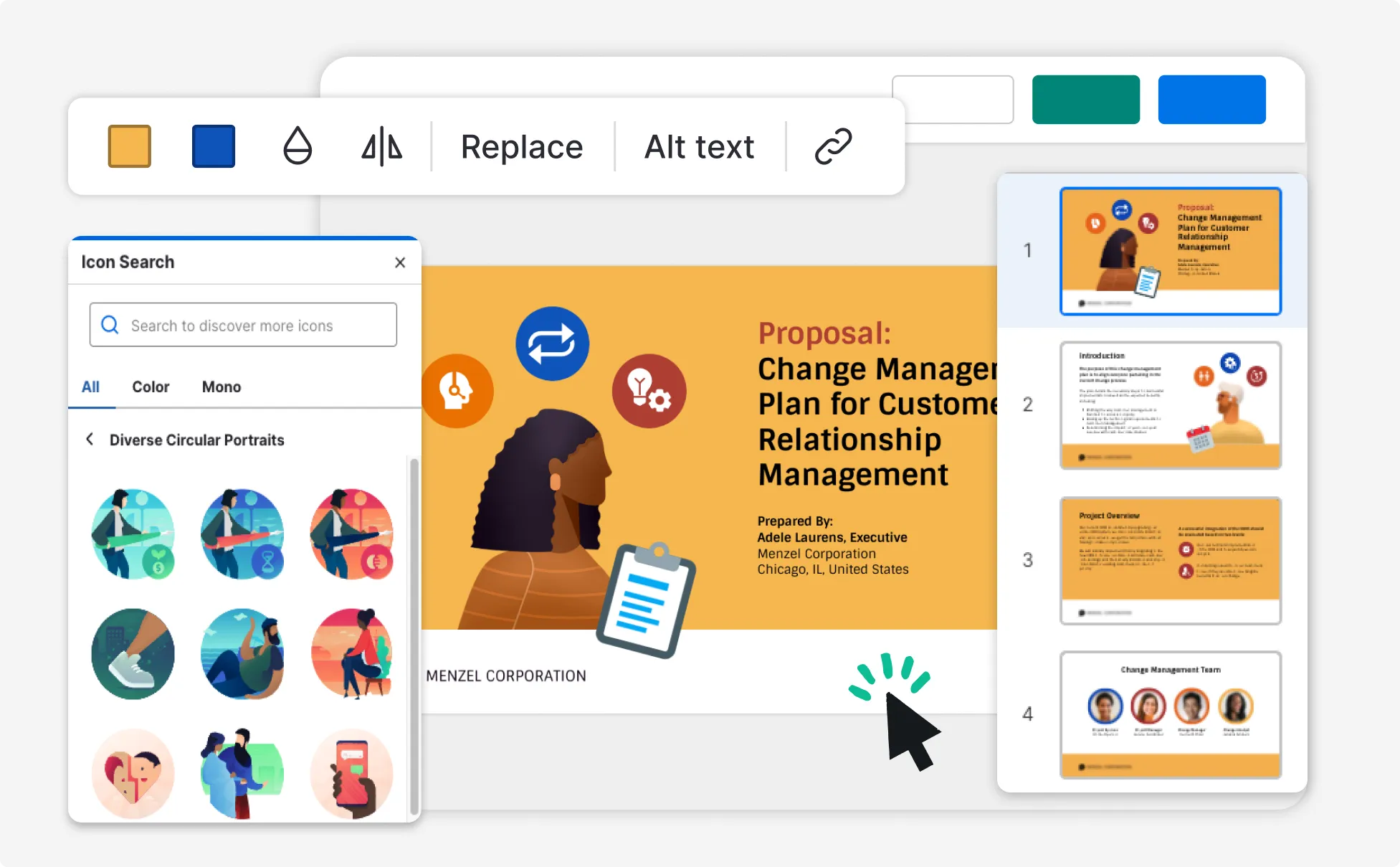
Maintain Quality and Consistency Across Your Projects
Do you frequently create presentations? Generating fresh ideas and maintaining quality can become a daunting task, not to mention the challenge of innovative design. With an AI presentation generator, simply provide a custom prompt, and let our tool handle the rest — quickly delivering your finished presentation within minutes.
Enjoy peace of mind knowing that each of your presentations will feature consistent, high-quality designs and structure. This integration of technology and automation streamlines your workflow, allowing you to focus on what matters most.

Venngage is more than just an AI presentation generator
Venngage is your one-stop shop for creating impactful presentations, infographics, reports, and more. It's a favorite among professionals, educators, and marketers for a reason:

Effortless Design
Browse a vast library of pre-made templates and customize them with your own text, images, and branding for a unique and polished look.
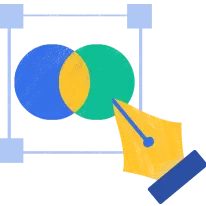
Drag-and-Drop Simplicity
The intuitive interface makes creating stunning visuals a breeze. Drag, drop, and edit with ease, and collaborate seamlessly with team members using built-in collaboration tools.
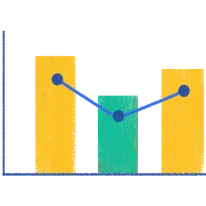
Data Made Clear
Transform your data into clear and informative charts and graphs. Import data directly from spreadsheets and let Venngage do the work.

Consistent Branding
Maintain a professional image with Venngage's Brand Kit. Save your company colors, fonts, and logos to ensure consistent branding across all your designs.
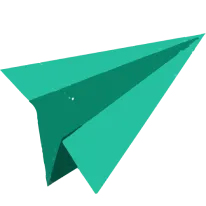
High-Quality Exports
Export your creations in various high-resolution formats like PDF, PNG, and many more, perfect for both digital and print use.
Can I customize the presentations generated by the AI?
Yes, you can fully customize all AI-generated templates on Venngage's platform.
Are there more presentation designs available?
Yes, Venngage offers a wide variety of presentation designs to suit different needs and preferences. Whether you're looking for something sleek and modern, or more detailed and data-focused, you'll find numerous options to choose from in our extensive template library.
Are the AI-generated presentation using Venngage’s tool copyright-free?
Yes, the AI-generated presentation created using Venngage's tools is copyright-free. You can use them for both personal and commercial purposes without any restrictions on copyright. However, it's always good practice to ensure that any externally sourced content you include is also cleared for use.
How many presentations can I generate for free?
You can generate up to 5 presentations for free.

IMAGES
VIDEO
COMMENTS
Generate professional, stunning presentations from just a text prompt with artificial intelligence. Customize templates, collaborate with others, and share or export your slides easily with Presentations.AI.
Visme AI Presentation Maker lets you create ready-to-use presentations from a text prompt in minutes. Customize your presentation with royalty-free assets, data visualizations, interactive elements and more.
SlidesPilot is a tool that helps you create or convert presentations using AI. You can enter a topic, generate slides, images, and summaries, and edit with AI Copilot, all in PowerPoint or Google Slides format.
Generate a beautiful presentation in seconds, with Pitch's AI generator. Enter a prompt, select a color palette and font, then endlessly edit and adapt your AI-generated presentation with your team.
Fliki AI Presentation Maker is a free online tool that lets you input your presentation idea and generate AI-powered slides with premium stock media. Customize your presentation with shapes, text, images, and media layers, and download it in PPTX or PDF format.
Presentations.AI is a platform that uses AI to create stunning slides in minutes. You can type your ideas, get a beautiful deck, and export to PowerPoint format. Try it for free and see testimonials from satisfied users.
Create stunning presentations with Adobe Express' AI presentation maker. Import your PowerPoint slides, customize with design assets, templates, and generative AI tools, and share or download your work.
AutoSlide uses GPT-3, an advanced language generation model, to power its AI algorithms and generate high-quality content for presentations. Stunning presentations; Fast and Simple; Design Customization; Export to Google Slides, PowerPoint and PDF; Get Started. Pricing A range of pricing plans to suit different needs and budgets ...
Congratulations on creating a presentation in under 2 minutes and saving hours of efforts.Take a moment to preview your presentation and make any final adjustments. Create presentations 10x faster . Enhance your presentations with AI Images. Describe your vision, choose a style, and our AI creates it in seconds. Search Citations. Use AI to find ...
Venngage's free AI presentation generator enhances creativity and layout by quickly delivering a solid first draft. Within minutes, you'll have a ready-to-use presentation that requires minimal customization yet remains fully editable for creative enhancements. Although AI sets a strong foundation, it can't capture every nuance.